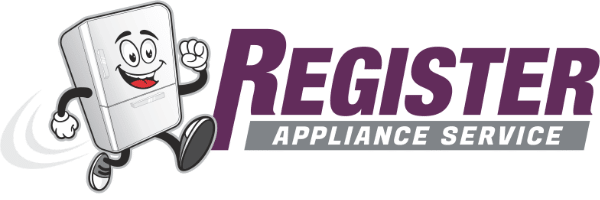Picture this – you go to turn on your GE dishwasher… and nothing happens. There is no power, no lights – nothing! While this may seem alarming, there are a few fixes you can try at home before contacting a technician. Read on to find out what to do.
This guide applies to all models of GE dishwashers, including:
DDW550B-45
DDW550B-48
DDW550B-55
DDW650B-45
DDW650B-48
DDW650B-55
GDT655SSJ0SS
GDT695SMJ0ES
GLDT696T00SS
GSD2200G00WW
GSD2200G02WW
GSD3200J00WW
GSD3400G00WW
GSD4030Z02WW
GSD6660G00SS
PDW7880G00SS
PDW7880J10SS
PDW8280J00SS
PDW8280J10SS
PDW9280J00SS
SD4920X66BB
Reset the Circuit Breaker
Sometimes, fixing this issue may be very straightforward! If your GE dishwasher has no power or lights, the first step is to investigate the power supply. If there has been an issue with your home’s electrical system, the circuit breaker could have tripped, causing electrical flow to be interrupted. Circuit breakers are designed to detect power overloads or short circuits and trip to protect your home from damage or possible electrical fires.
If the circuit corresponding to your GE dishwasher trips, it won’t receive any power at all, leading to no lights or functionality for the appliance. This can happen for a few different reasons but is most commonly caused by a power surge or an overloaded circuit (i.e. too many appliances running at once). Luckily, resetting is a relatively simple process and may be all you need to do to get your GE dishwasher functioning again!
To reset:
- Locate the electrical panel in your home. This is commonly found in your basement but can also be in a garage, laundry room, or even hallway.
- Check for the tripped breaker. Providing the rest of your home has electricity, this will be the only one that is in a different position from the others.
- Reset the tripped breaker. Move the switch fully to the off position if it is only partly off, then return it to the on position.
- Go back to your dishwasher and check to see if lights and power are restored. If not, move on to the next step in our guide.
Check the Wall Outlet
If you’ve ruled out a circuit breaker issue, the next step is to investigate the wall outlet. The issue may lie with the power cord or the outlet itself, rather than with your GE dishwasher. Over time, wall outlets can wear out or fail due to wiring problems, general wear and tear, or tripped outlets.
Some outlets are known as Ground Fault Circuit Interrupters (GFCIs) – these are outlets that are designed to short off electrical power at the outlet in the event of a grounding issue. They are more commonly installed in kitchens and other areas that may have higher levels of moisture.
Here’s how to fix it:
- Inspect the power cord and the plug. Check that the plug is firmly plugged into the outlet and that there is no damage to the power cord.
- If the power cord looks fine, it’s time to test the outlet itself. Find a small appliance, such as a lamp or radio and plug it into the dishwasher’s outlet. Check to see if it works – if it works fine, there is an issue with your dishwasher, not with the outlet.
- Check if the outlet is a GFCI-type outlet. If it is, there’ll be a ‘Test’ and a ‘Reset’ button on the outlet. Pressing the ‘Reset’ button should restore power to the outlet and your dishwasher.
- If none of these steps work, move on to the next part of our guide.
Check the Touchpad
Once you’ve determined that the fault lies with the dishwasher, the first thing to check is the touchpad and display. This is where the lights show up and how you control your dishwasher. If the touchpad itself is dark, it will look like your dishwasher has no power. However, it may be that the touchpad itself is faulty. This can be caused by moisture damage, wear and tear, or electrical problems.
To fix:
- Disconnect your dishwasher from the power.
- Remove the front panel of the dishwasher to gain access to the touchpad.
- Disconnect the touchpad from the control board – there will be a ribbon cable connecting between them.
- Use a multimeter to test the touchpad for continuity. If it has no continuity, it is faulty and will need replacing.
- Order a replacement touchpad, ensuring it is compatible with your model of GE dishwasher and replace the old one.
- Restore power to your dishwasher and check to see if it’s working again.
Check the Control Board
If all else fails, there may be an issue with the control board of your GE dishwasher. Think of the control board as the ‘brain’ of your dishwasher – it’s in control of all the electrical functions. If the control board is faulty, it can mean the dishwasher doesn’t operate at all – no lights or power.
The control board can fail due to electrical damage, or just from general usage. Because replacing the control board is a major repair, it’s worthwhile considering whether it’s better to replace your dishwasher altogether. Usually, dishwashers can be expected to last for about 10 years, so if yours is at or near that age limit, you’ll be better off purchasing a new model. This is also quite a complex repair, so only undertake it if you’re confident in performing electrical DIY.
- Disconnect the dishwasher from the power.
- Gain access to the control board – it is usually found behind the lower front panel, but you can consult your manual for model-specific details.
- Check the control board for any obvious damage like charring or corrosion.
- Ensure all the wiring connections are secure.
- If anything appears faulty, it will need replacing. You can buy a replacement board from an appliance parts supply retailer – ensure that it is compatible with your dishwasher. You can then either engage a professional technician to install it or do it yourself if you are experienced in electrical work.

GE Dishwasher With No Power or Lights? Try This Fix

Understanding SC Code on Samsung Washer

Resolving LG Dryer D80 Error Code

Understanding GE Refrigerator Error Codes: A Guide

Amana Dryer Not Heating? Try These 5 Fixes
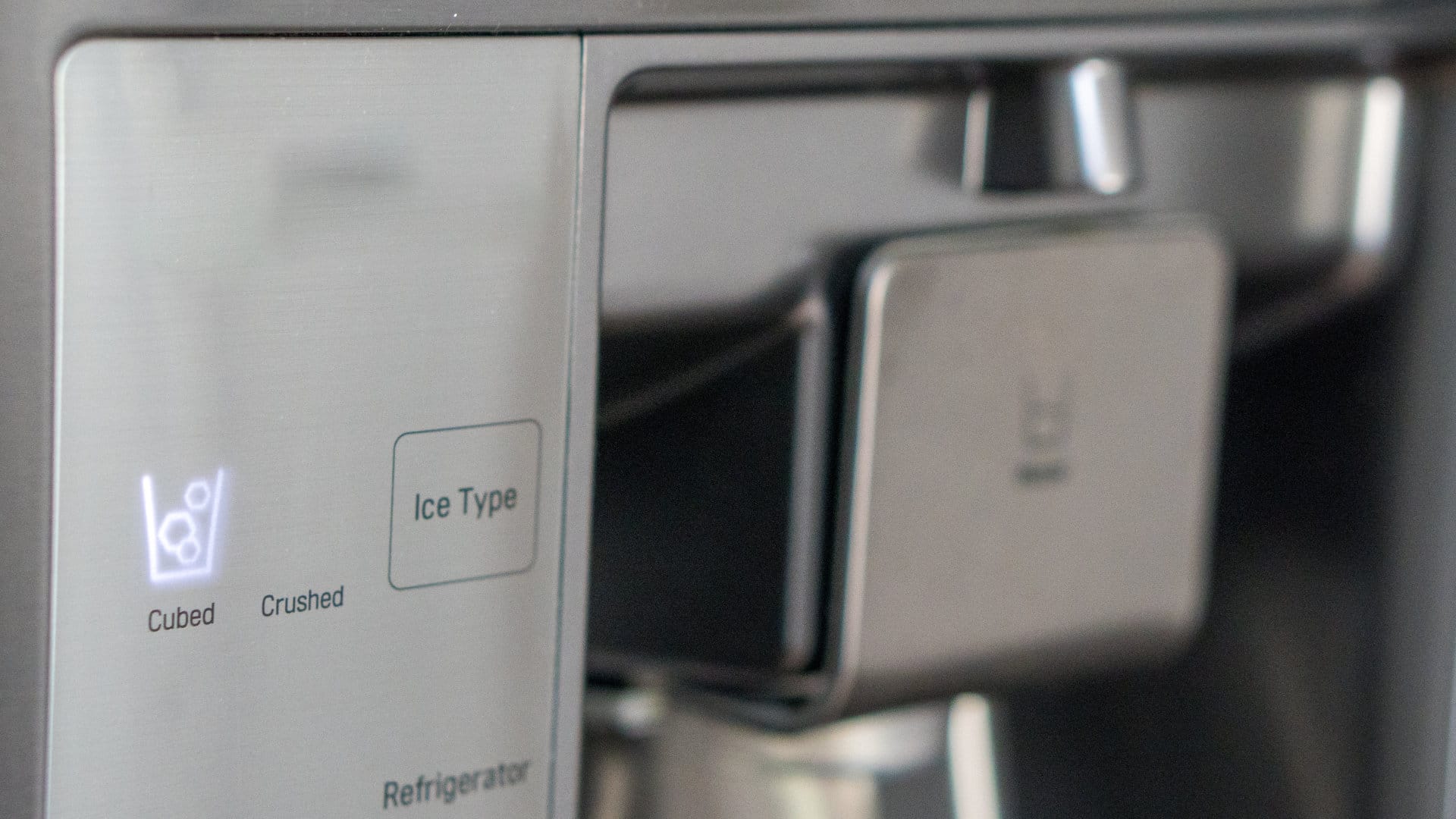
Samsung Ice Maker Issues? Here are 5 Fixes
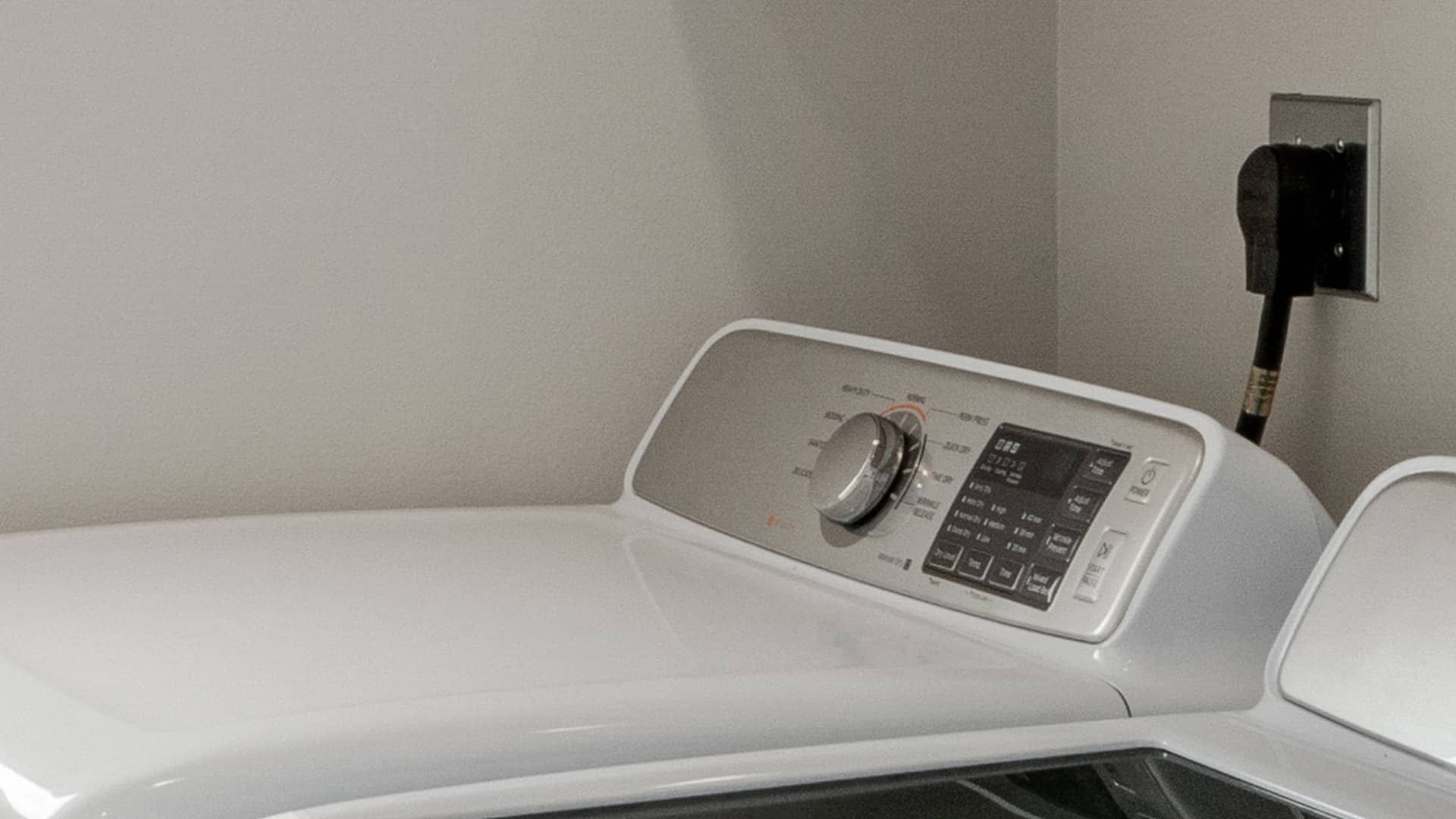
Samsung Dryer Not Heating with No Error Code? Here’s Why

GE Profile Dishwasher Not Draining? Here’s Why

How to Replace the Filter on a Samsung Refrigerator