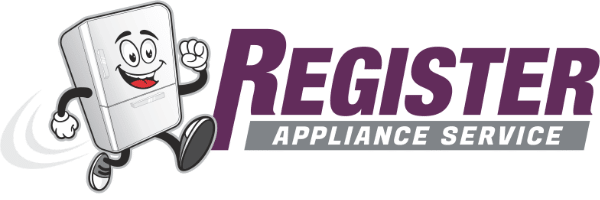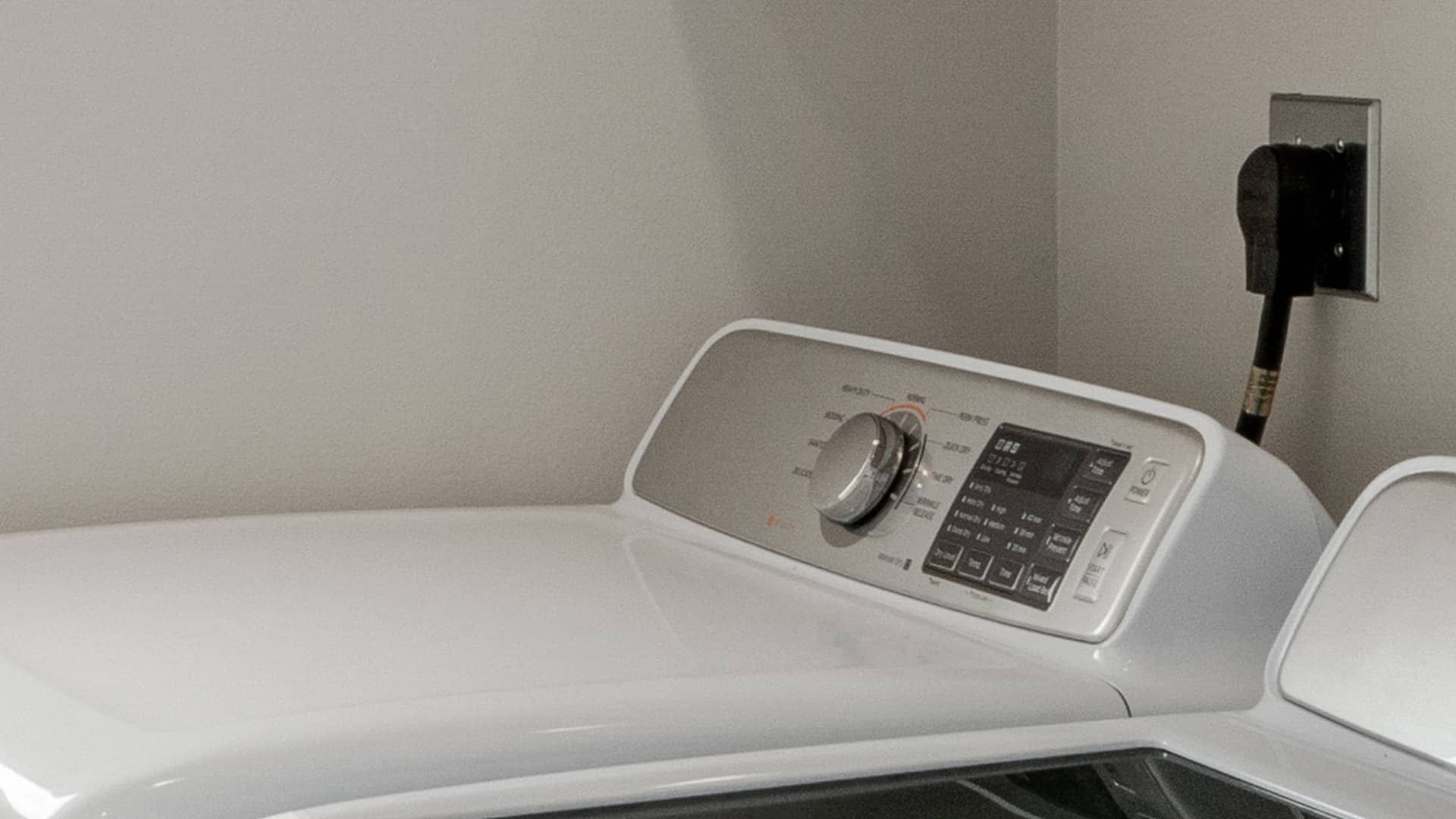
If your Samsung dryer is failing to generate enough heat to dry your clothes sufficiently, or if it’s producing no heat at all, this article offers some troubleshooting tips to help you resolve the issue.
Many of these suggestions are easy to understand and carry out yourself, so there’s no need to rush out and hire an appliance repair professional just yet. All you need to get started are some basic tools and items, such as a screwdriver set and your dryer’s user manual.
Here’s why your Samsung dryer might not be heating correctly despite displaying no error code.
Is the Lint Filter Clogged?
A heavily clogged lint filter can prevent your Samsung dryer from heating properly, meaning there will be either little or no heat during a dry cycle.
That’s because lint is a flammable material, so to reduce the risk of fires, most Samsung dryers automatically reduce how much heat they produce during a cycle when they cannot expel the hot air due to a clogged filter.
Also, if your dryer initially overheated due to a clogged lint filter, it may have blown a thermal fuse, causing the dryer to no longer heat. In one of the coming sections, we’ll explain how to troubleshoot a blown thermal fuse.
It’s easy to clean the lint filter, and it’s something you should do before or after every cycle to prevent damaging your machine and for optimal performance. Simply open the dryer door, remove the lint filter sitting at the bottom of the door opening, and clean away any lint with a soft brush and running water.
Is It Set to Eco Dry?
If your machine is set to Eco Dry, it might run without producing a lot of heat as a means of conserving energy, resulting in your clothes coming out feeling colder than you’d expect.
To check if your Samsung dryer can produce heat but is being prevented by this setting, try manually turning Eco Dry off for a cycle to see if it makes a difference.
It’s worth noting that Eco Dry comes on automatically for specific cycles in some of the newer models of Samsung dryers, so you’d need to turn it off manually before each cycle if you want more heat.
Is It Receiving Enough Power?
Samsung electric dryers need to be plugged into a 240V outlet to function properly, rather than the more common 120V wall outlet. However, it may still turn on and spin even when plugged into a 120V outlet. This can be deceptive because, although it seems to be operating, it won’t produce any heat.
Double-check that it’s indeed plugged into a 240V outlet and that none of the circuit breakers has tripped. Samsung dryers actually have two circuits, and while they trip together most of the time, it’s possible for just one to trip and for the machine to run but not heat when this is the case.
Try turning both circuits off, waiting for 30 seconds, and then turning them both on together to reset the circuit.
Has the Thermal Fuse Blown?
The thermal fuse is a safety device that prevents your dryer from overheating. Your Samsung dryer won’t heat if the thermal fuse is blown, and it likely won’t spin either if you have a newer model. However, older models of Samsung dryers may still spin even with a blown thermal fuse.
If you’re DIY savvy, here’s how you can test the thermal fuse:
- Safety first! Always unplug the dryer before disassembling.
- Pull your dryer away from the wall and remove the back panel with a screwdriver.
- Locate the thermal fuse, usually near the heating element, and remove it by disconnecting the wires and gently pulling it out.
- Test it for continuity with a multimeter, pressing the multimeter probes against its terminals.
- If the multimeter beeps or displays a 0, the thermal fuse is okay and can be put back in.
- If the multimeter doesn’t beep or displays a 1, the thermal fuse is blown and will need to be replaced with a new one.
Has the Heating Element Burned Out?
If you’ve had your Samsung dryer for a while, the heating element may have burned out, as this can happen over time. If that’s the case, your dryer will no longer heat, but it will still turn on and spin. Also, no specific error code will be triggered for this issue.
Here’s how to check and test the heating element:
- Unplug the dryer for safety.
- Pull your dryer away from the wall and remove the back panel with a screwdriver.
- Locate the heating element, usually found below or next to the drum. It looks like a metal box.
- Take a picture with your phone of what it looks like to help with reassembly, and then remove the heating element assembly (the metal box) by disconnecting the wires and removing the mounting screws.
- Test it for continuity with a multimeter, pressing the multimeter probes against its terminals.
- If the multimeter beeps or displays a 0, the heating element has continuity. If it doesn’t beep or it shows a 1, the heating element will need to be replaced with a new compatible part from an authorized Samsung parts seller.
Is a Thermostat Faulty?
Samsung dryers typically have a few thermostats. If one is faulty, your dryer will likely not heat. These thermostats control when heat cycles on and off to maintain the right temperature and when to cut off the heat entirely due to overheating.
Here’s how to check and test the thermostats:
- Disconnect the dryer from power for safety.
- Pull your dryer away from the wall and remove the back panel with a screwdriver.
- Locate the thermostats, usually found on the blower housing or heating element housing. Refer to your user manual if needed.
- Carefully take out the thermostats by disconnecting any wires and removing any mounting screws or clips holding them in place.
- Test each one for continuity with a multimeter, pressing the multimeter probes against their terminals.
- If the multimeter beeps or displays a 0, the thermostat has continuity and can be put back in.
- If the multimeter doesn’t beep or it shows a 1, the thermostat will need to be replaced with a new compatible part.
- To avoid confusion, it’s best to remove one thermostat, test it, and replace it before proceeding to the next one.

GE Dishwasher With No Power or Lights? Try This Fix

Understanding SC Code on Samsung Washer

Resolving LG Dryer D80 Error Code

Understanding GE Refrigerator Error Codes: A Guide

Amana Dryer Not Heating? Try These 5 Fixes
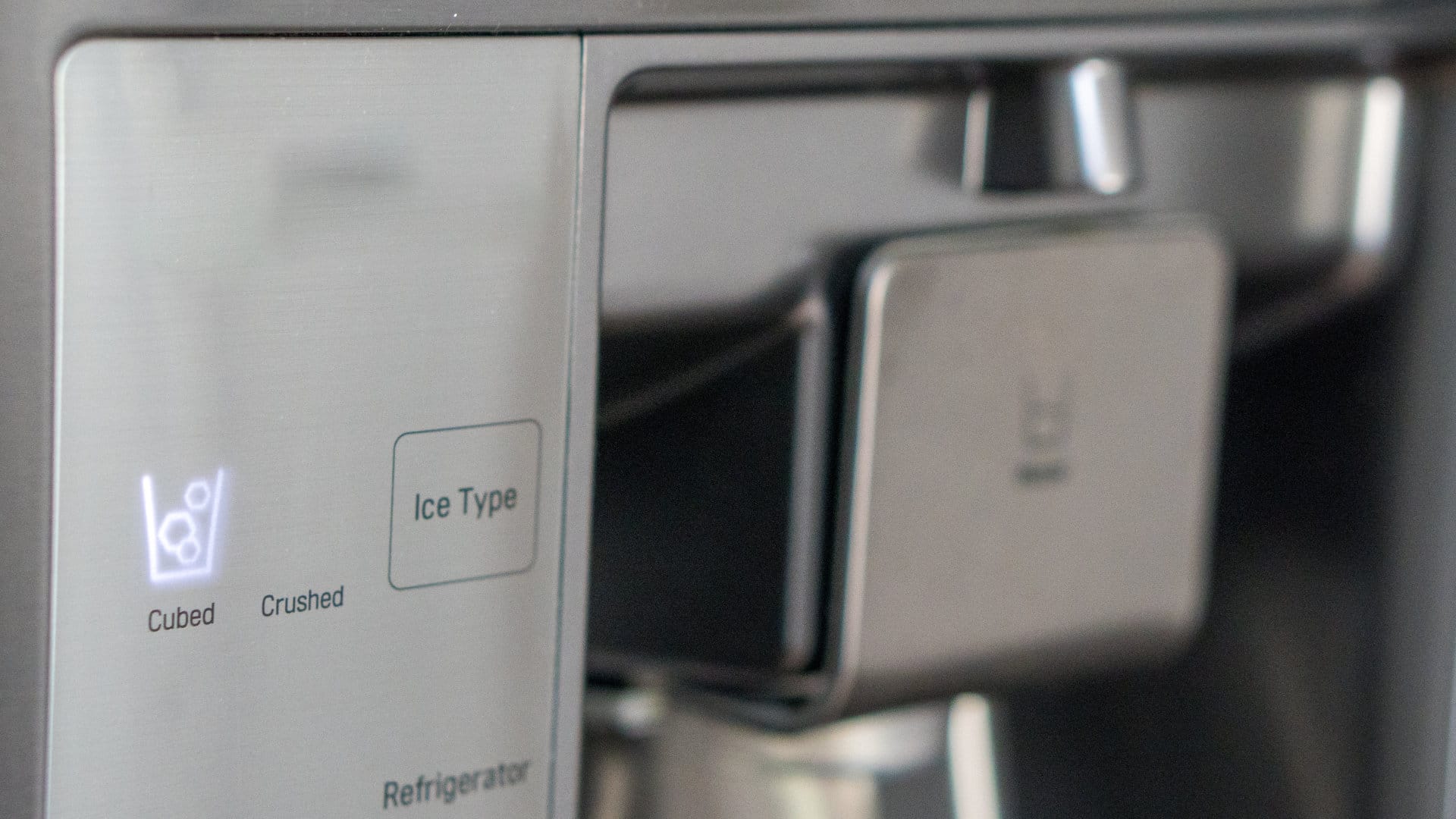
Samsung Ice Maker Issues? Here are 5 Fixes
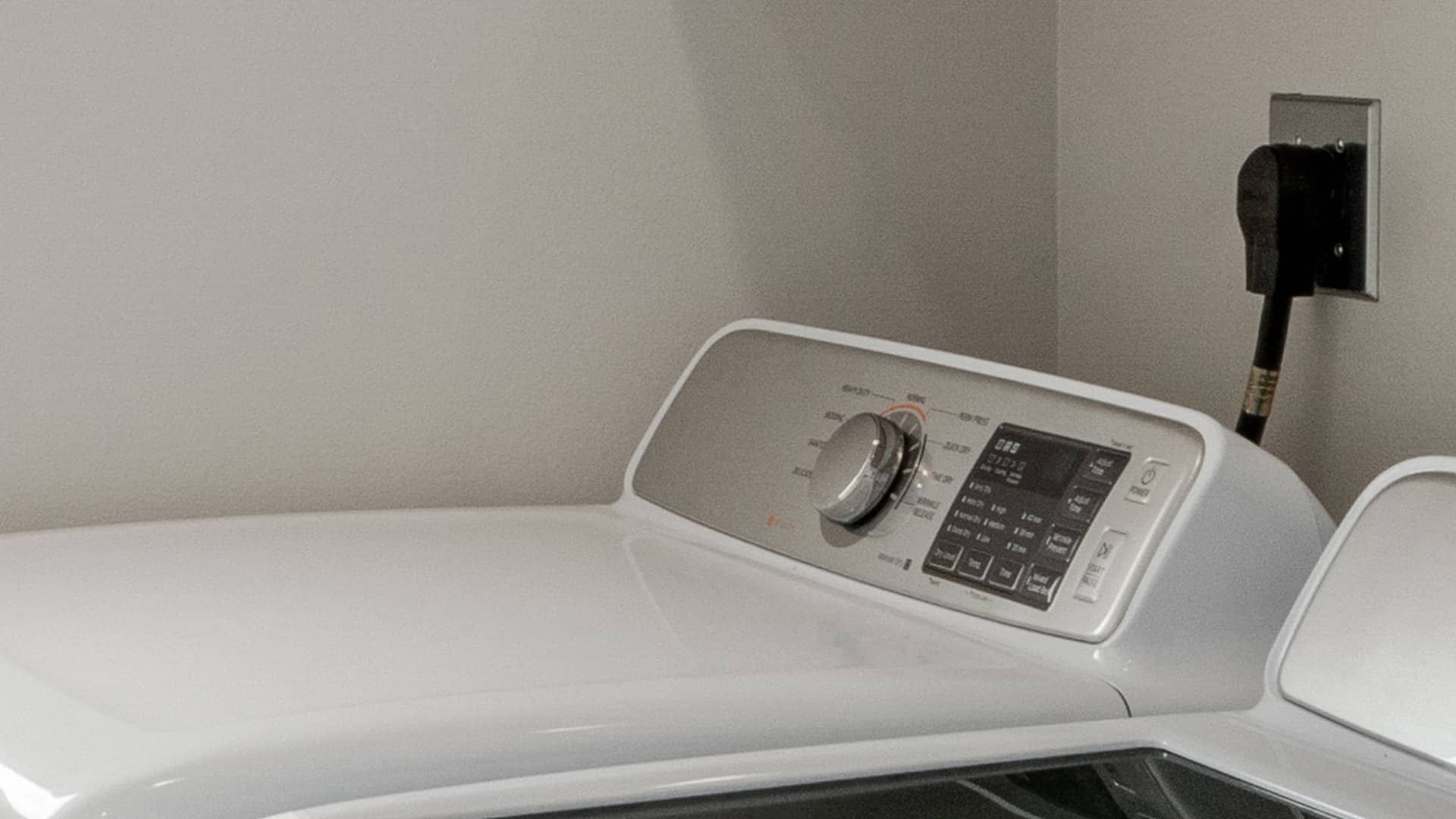
Samsung Dryer Not Heating with No Error Code? Here’s Why

GE Profile Dishwasher Not Draining? Here’s Why

How to Replace the Filter on a Samsung Refrigerator