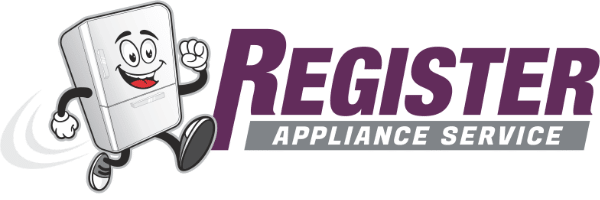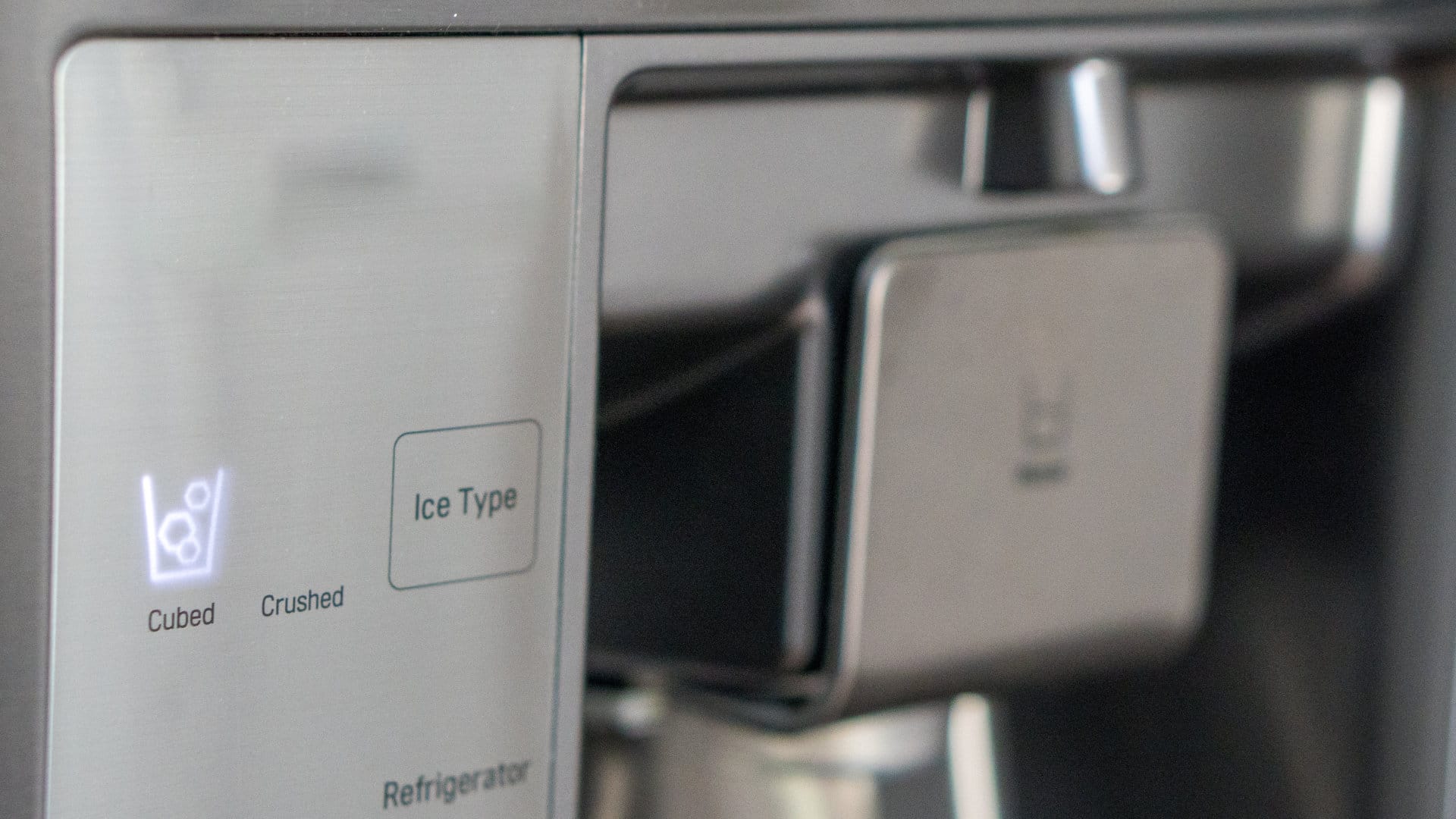
Who doesn’t love a refrigerator with an ice maker? You can get limitless cold, fresh ice whenever you want—it’s the height of luxury! But what if your ice maker isn’t working correctly? Although this can be frustrating, there are quite a few easy fixes a DIYer can try to get it up and running again.
This guide applies to all popular models of Samsung refrigerators, including:
RB1844SLXAA
RB217ABPN
RF217ACPN
RF266ABPN
RF266AEPN
RF267ABRS
RF267AERS
RF268ABRS
RF4287HARSXAA
RFG297AARS
RFG298AARS
RFG298HDRS
RS2530BBP
RS2630SHXAA
RS2630WWXAA
RS265TDRS
RS267LABP
RS267LASH
RS269LARS
RS2777SL
RSG257AARS
1. Try a reset
Sometimes issues with appliances can be fixed with a simple reset. A power surge or glitch can lead to certain components not working, and resetting the system can be enough to get your ice maker up and running again. Here’s what to do:
- Take out your ice bucket so you can get access to your ice maker.
- Locate the test button on your Samsung ice maker. It’s a rectangular button near the front of the ice maker and is located either on the side or bottom. There may also be writing that indicates “test” or an arrow pointing at it, depending on your refrigerator model.
- Press down and hold the button until you hear a beep—this means that the test is starting.
- Return the ice bucket to its position—if the issue is fixed, any ice in the ice maker will now dump out.
- Check to see if the ice maker is now working as it should. If there are still issues, try one of the other fixes in our guide.
2. Check the water supply
It sounds obvious, but your Samsung ice maker won’t be able to make ice if it doesn’t have a reliable water supply. It’s relatively common for ice maker issues to be caused by problems with the water supply line—here’s how to check if this is your issue.
- First, test the water dispenser. If no water is flowing, or if it’s only coming in a thin stream, then you likely have a supply issue.
- Inspect the water supply line, checking for leaks. Make sure it’s properly connected on both ends so that water can flow to your ice maker.
- Carefully feel the water supply line. If it feels frozen, this could be preventing water from flowing into your ice maker. Use a hair dryer on a medium setting to defrost the water supply line, and then check to see if the issue is fixed.
3. Change the filter
A clogged water filter can also prevent water from flowing to your ice maker. Water filters should ideally be changed every six months, and your Samsung refrigerator should alert you when it’s time to change.
If you’ve neglected this chore, or if you live in an area where the water has a high mineral content, your filter could have a lot of buildup that’s preventing water flow. To fix this issue:
- Check the flow from your water dispenser. If the stream is thin or water isn’t flowing, the filter could be to blame.
- Check what type of water filter you need, and purchase a replacement. Make sure you purchase it from an approved Samsung retailer.
- Remove your old water filter, following the instructions in your Samsung manual. The process will differ depending on what refrigerator model you have.
- Put the new filter in place.
- Reset the water filter light, so you’ll be alerted when it’s time to replace the filter again.
- Check to see if the water is flowing again, then wait to see if your ice maker is now working properly once more.
4. Check the thermostat
If your freezer thermostat is faulty, the temperature inside your freezer could be set at too high a temperature to make ice. If you’ve noticed your ice is either not frozen or is partially frozen, a thermostat issue could be your problem. You may also notice that the food in your freezer compartment is not properly frozen.
To fix this issue:
- Check what temperature your thermostat is set to. It should be set to between 0 and 5 degrees Fahrenheit. If it’s set to a warmer temperature than this, change the temperature.
- If the thermostat appears to be set to the right temperature, but the ice maker still isn’t working, the thermostat itself could be faulty. Test the thermostat with a multimeter for continuity—if there is no continuity, the thermostat is faulty and will need to be replaced.
- Order a replacement thermostat that’s compatible with the make and model of your refrigerator, and install it in place of the faulty one. Refer to your Samsung manual for help, or if you don’t feel comfortable doing it yourself, hire an appliance repair technician to help you.
- Once this is in place, check to see if your ice maker problems are fixed.
5. Remove ice buildup
Sometimes a faulty ice maker can be caused by too much ice! This is particularly common if you’ve been away from home and haven’t used your ice maker for a while—excess ice can form on the ice tray and the dumping mechanism, meaning that the moving parts seize and ice can’t be released. To fix this:
- Inspect your ice maker for excess ice. If it appears iced up, you can try defrosting it.
- Clear any food or freezer items away from the ice maker. Use a hair dryer on a low setting to melt any ice around the ice maker. Focus on the fill tube and the dumping mechanism.
- Use a towel to dry up any melted water so it doesn’t freeze again on the bottom of your freezer.
- Once you’ve defrosted the mechanism, wait a few hours to make sure that the ice maker is working properly once again.

GE Dishwasher With No Power or Lights? Try This Fix

Understanding SC Code on Samsung Washer

Resolving LG Dryer D80 Error Code

Understanding GE Refrigerator Error Codes: A Guide

Amana Dryer Not Heating? Try These 5 Fixes
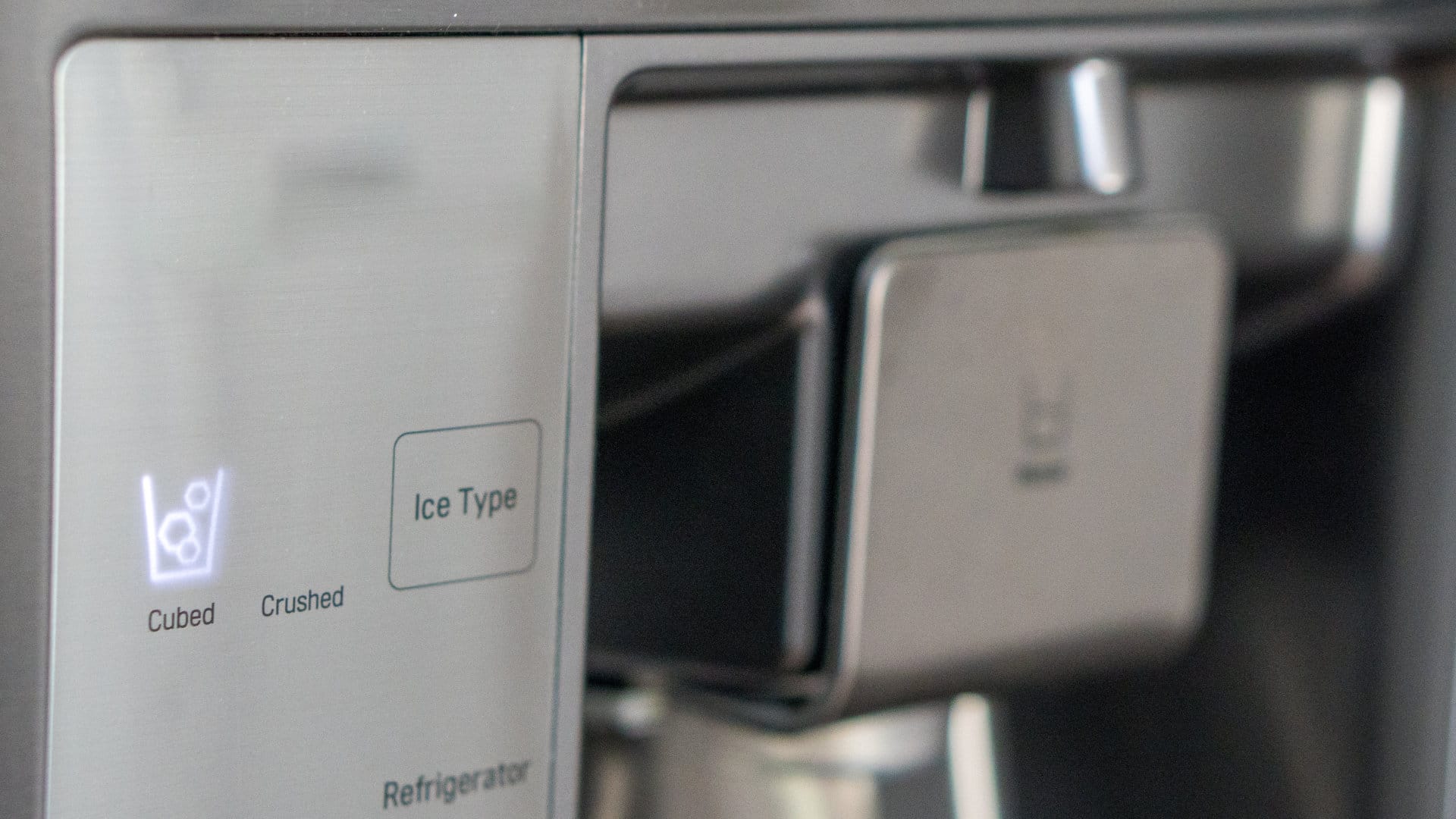
Samsung Ice Maker Issues? Here are 5 Fixes
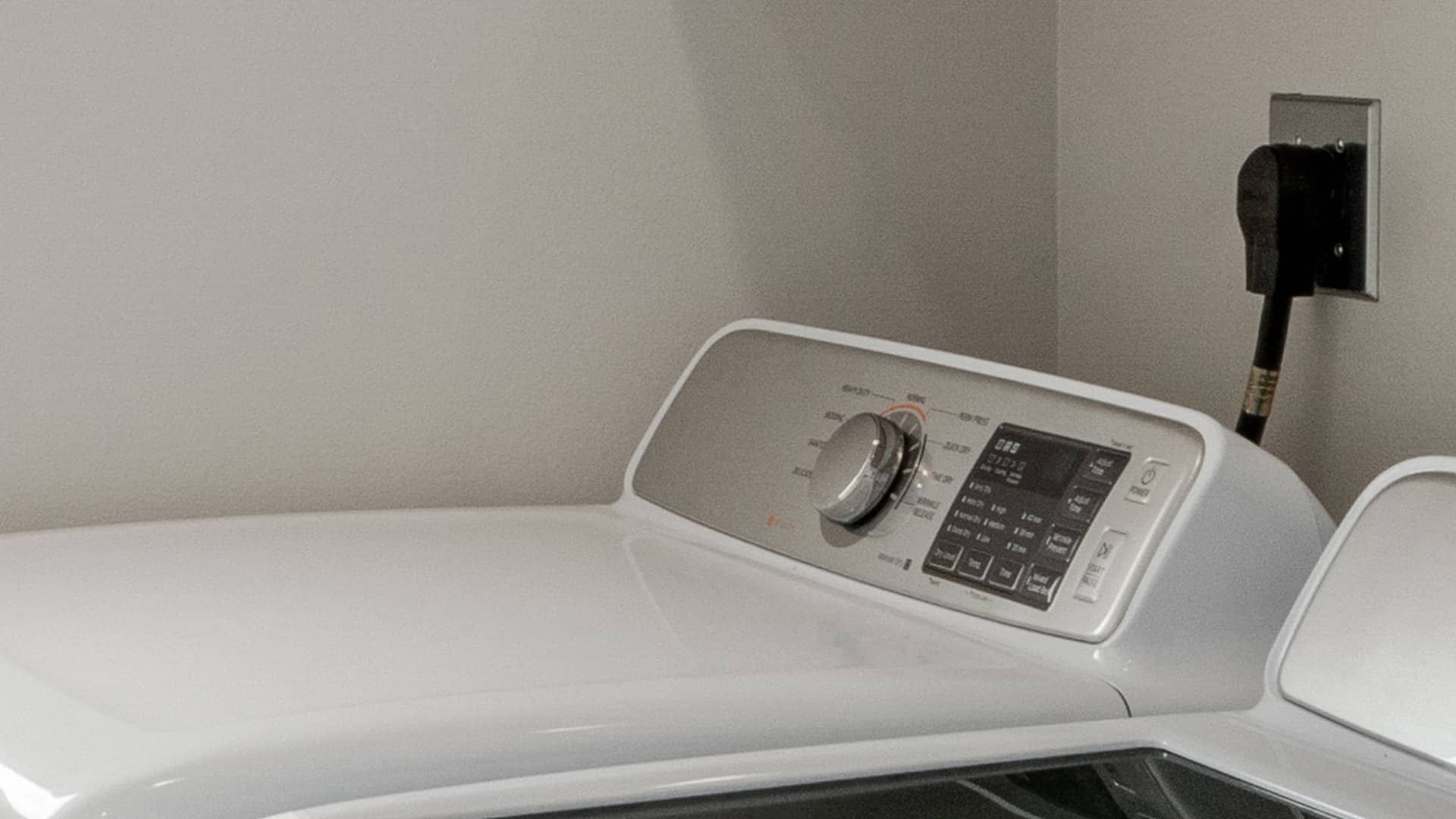
Samsung Dryer Not Heating with No Error Code? Here’s Why

GE Profile Dishwasher Not Draining? Here’s Why

How to Replace the Filter on a Samsung Refrigerator