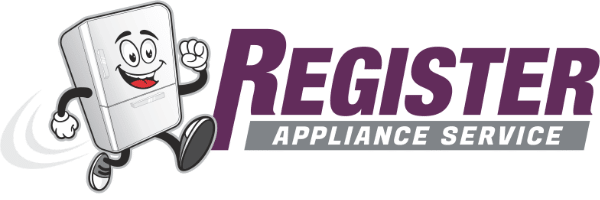While fridges are generally pretty reliable and long-lasting appliances, problems can occur, even with a trusted brand like GE. Error codes are designed to point you in the direction of the problem—they work as a shortcut to help you understand the nature of the issue you’re having with your refrigerator.
There are six main error codes displayed by GE refrigerators, and each code indicates a specific problem with the appliance. Our guide breaks down what each code means, and includes some simple troubleshooting you can do to solve each problem.
Please note that while some of these error codes can be solved by a DIYer, some of the issues may require the help of an experienced technician. Only attempt repairs that you feel confident you can do yourself—it’s better to be safe than sorry!
Our guide applies to all major models of GE refrigerators, including:
1993LPO
90280JC
90280JD
90280JE
90280JF
90288JC
90288JD
90288JE
GSH25JSDD SS
GSH25JSRFSS
GSH25JSTASS
GSL25JFPABS
GSL25JFTABS
GSS20IEMBWW
GTH18GBDCRWW
GTH18GBDDRWW
GTH18GBDERWW
GTS18FBSARWW
PSI23SGNAFBS
PSS25SGNABS
PSS26SGPASS
Error code CC
The CC error code indicates a temperature control issue, specifically with the refrigerator compartment (not the freezer). It means that the fridge is unable to maintain the correct temperature settings, and is too warm.
Some causes include:
- Issues with the thermostat
- Blocked air vents
- Dirty condenser coils
- Faulty wiring/ control board
If your GE refrigerator is displaying this error code, here are some simple solutions you can try to fix the error:
- Try a hard reset: Unplug the refrigerator and leave it unplugged for at least five minutes, then plug it back in to see if the error clears.
- Check the vents: Inspect the vents for blockages to ensure your fridge has proper air circulation.
- Clean the coils: Use a vacuum cleaner and a coil brush to clear any dust and debris off the coils.
- Replace the thermostat: If the thermostat itself is faulty, purchase a new one and replace the thermostat.
Error code CI
The CI error signifies a problem with the ice maker. It usually means that your fridge is unable to make ice, but there can be quite a few reasons behind this issue. To troubleshoot the CI error code:
- Try a hard reset, as described above. This may clear the error code if it was caused by a glitch.
- Closely inspect the ice maker. Check for an ice buildup—sometimes too much ice or frost can prevent the ice dispenser from working. This is most likely to happen if you haven’t used your ice dispenser for a long time. If you do see some buildup, use a hairdryer on a low setting to melt some of the ice, and check to see if the error clears.
- Check that the ice maker is receiving water. If not, check the water supply hose for kinks or ice buildup in the supply lines. You may need to straighten the hose, use a hairdryer to melt the ice, or even replace the hose if it is damaged or leaking.
Error code DF
This code means that the defrost system hasn’t been working correctly for at least 48 hours. To fix this:
- Try performing a hard reset.
- Inspect the thermostat and timer to see if they’re damaged. You can use a multimeter to check for continuity. If either appears damaged, you’ll need to replace it with a new part. You can purchase a new thermostat online, just make sure it’s compatible with your model of GE refrigerator.
Error code DE
The only difference between the DE code and the DF code is that it indicates a malfunction in the defrost system in the last 24 hours, not 48. Follow the same steps as listed for the DF error code to resolve this issue.
Error code FF
The FF error code is similar to the CC error code, but it relates to the freezer temperature, not the fridge temperature. To fix this issue, try one of the following steps:
- Do a hard reset: Unplug the refrigerator and leave it unplugged for at least five minutes, then plug it back in to see if the error clears.
- Check the vents: Inspect the freezer vents for blockages to ensure your fridge has proper air circulation.
- Check the condenser fan: Check to make sure the condenser fan is spinning correctly. If it’s iced up and unable to spin, try using a hairdryer on a low setting to thaw the ice.
- Clean the coils: Use a vacuum cleaner and a coil brush to clear the dust and debris from the coils.
- Replace the thermostat: If the thermostat itself is faulty, purchase a new part and replace the thermostat.
Error code PF
This error code suggests a problem with the power supply to your fridge. This can be caused by a range of issues, like a power surge or a fault with the electrical socket. To fix this issue:
- Try a hard reset to reset the power to your fridge. This will frequently solve this error.
- Check the circuit board to ensure that the power is flowing correctly to your fridge.
- Check the socket itself. Try unplugging your fridge and plugging in a different appliance to make sure the outlet is working properly.
- Inspect the power cord to make sure it’s free from damage or faulty wiring.

GE Dishwasher With No Power or Lights? Try This Fix

Understanding SC Code on Samsung Washer

Resolving LG Dryer D80 Error Code

Understanding GE Refrigerator Error Codes: A Guide

Amana Dryer Not Heating? Try These 5 Fixes
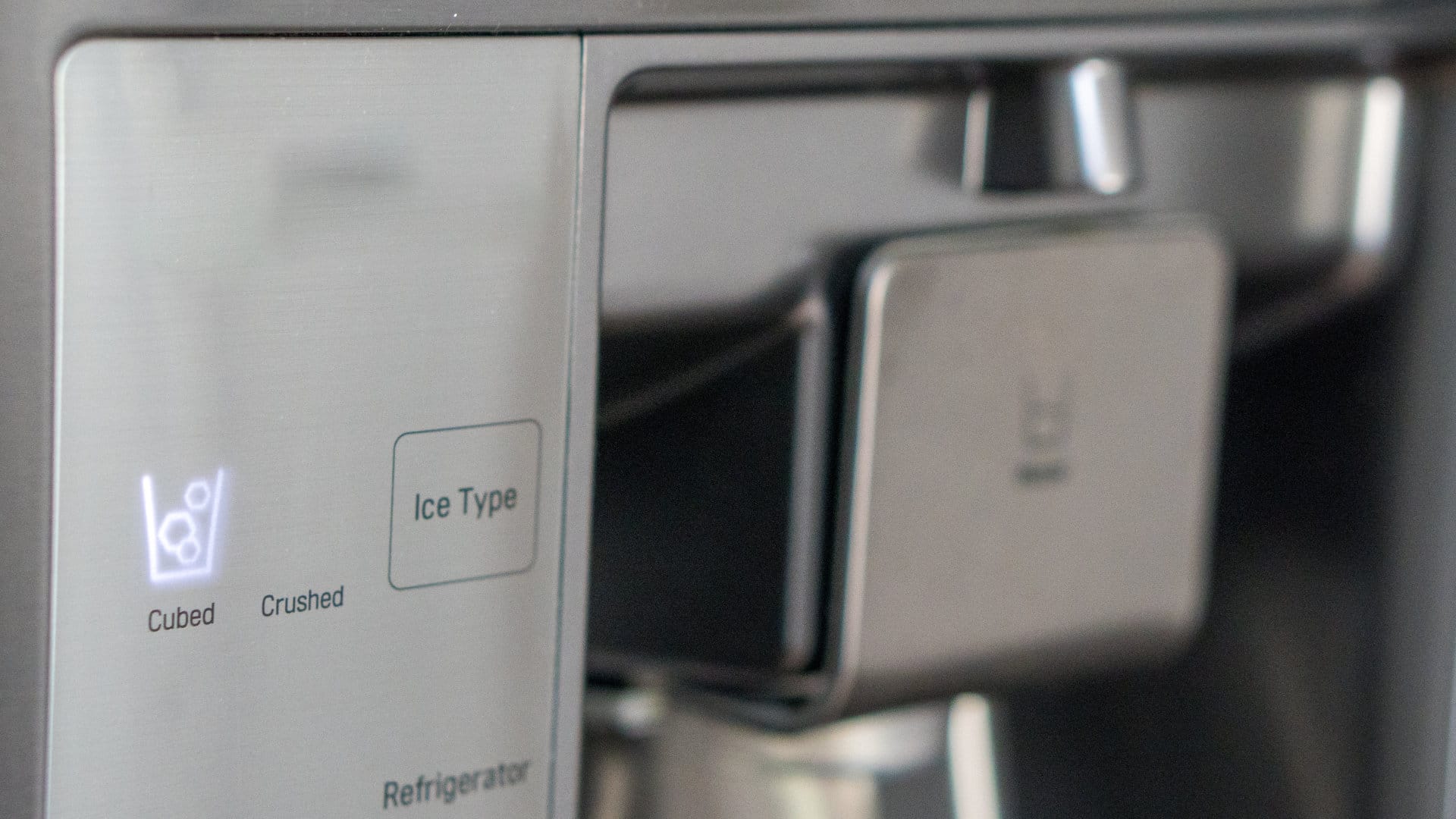
Samsung Ice Maker Issues? Here are 5 Fixes
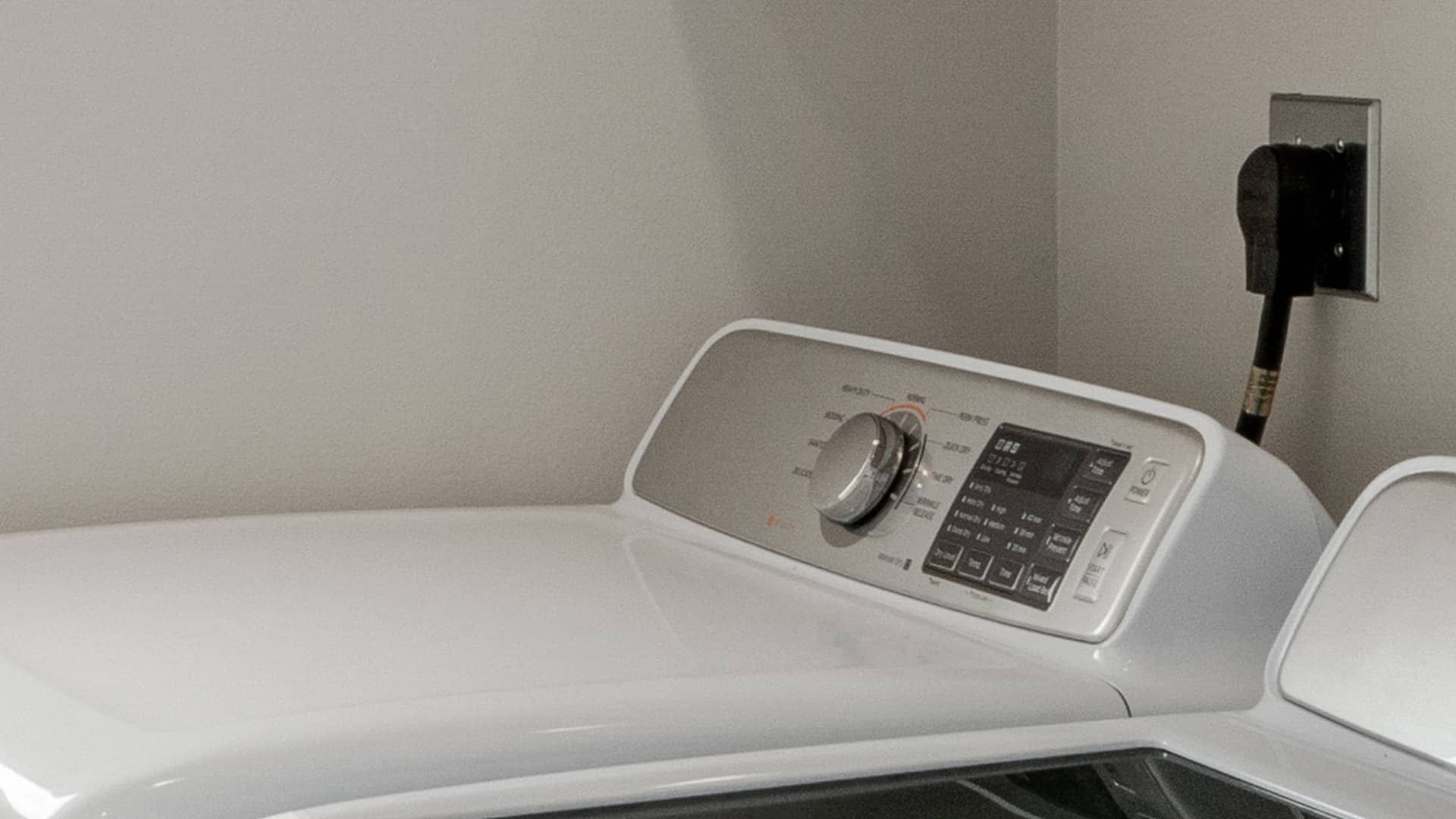
Samsung Dryer Not Heating with No Error Code? Here’s Why

GE Profile Dishwasher Not Draining? Here’s Why

How to Replace the Filter on a Samsung Refrigerator