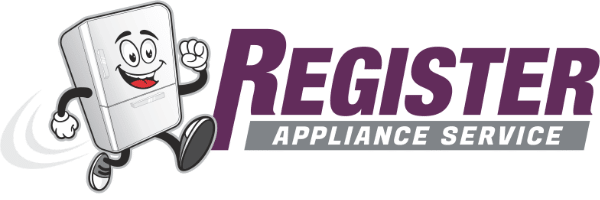Have you noticed your dryer isn’t drying your clothes properly? Perhaps they’re coming out of the end of the cycle still damp, or maybe it’s just taking a lot longer than usual for them to dry. These issues both suggest a problem with the heating system, but don’t panic just yet! We’ve got five fixes you can try to get your Amana dryer heating properly once more. Read on to find out what to do!
This guide applies to all popular models of Amana dryers, including:
ALE643RBW
CE2402/P7762235W
CE2402/P7762335W
CE4317L2/PCE4317L2
CE4317W2/PCE4317W2
CE8317W2/PCE8317W2
CE8407W/PCE8407W
DLE330RAW
DLG330RAW
LEA30AW
LEA60AW
LGA30AW
LGA60AW
NDE2330AYW
NDE2335AYW
NDE7800AYW
NDG2330AWW
NED4655EW1
NED5100TQ1
NED7200TW10
NED7300WW1
Check the power supply
The first step to take if your Amana dryer isn’t heating is to check the power supply. The power supply is crucial for the heating process, and any power interruption can prevent your dryer from heating correctly. Here’s how to diagnose if the power supply is faulty.
- Begin with the absolute basics – check that your dryer is properly plugged into the outlet.
- Check whether the outlet is functioning by plugging in an appliance you know is working into the dryer’s outlet.
- Check your home’s circuit breaker box – check to see if the breaker that corresponds to the dryer has tripped. If it has, reset it.
- Check the power cord for signs of damage. If it is frayed or cracked, it will need replacing.
- After you’ve completed your checks, run your dryer again to see if it’s working again.
Check the thermal fuse
A blown thermal fuse can prevent your Amana dryer from heating up. To diagnose if this is your issue, you’ll need to locate and test the thermal fuse. Here’s what to do:
- Unplug your dryer to remove the risk of an electric shock.
- Locate the thermal fuse. You may have to consult your Amana manual, but in most models, the thermal fuse is located near the heating elements. This may involve removing the back panel of your dryer.
- Using a multimeter, test the thermal fuse for continuity. If it shows no continuity, the fuse will need replacing.
- Order a replacement fuse that is compatible with your model of Amana dryer.
- Remove the old fuse and put the new fuse in place, referring to your user manual if necessary.
- Put the dryer back together and plug it in to check if the dryer is now heating up properly.
Check the heating element
A faulty heating element is a common cause of a dryer that won’t heat. If this is your issue, you may notice your dryer is tumbling and blowing air as normal, but the air is cold regardless of the dryer setting. To fix this issue, you’ll need to access the heating element:
- Make sure your dryer is unplugged for your safety.
- Remove the rear panel of your dryer to access the heating element. You may also need to remove the drum, depending on your model.
- Check the heating element for damage. If you see any visual damage, it will need replacing.
- If it seems visually okay, use a multimeter to test the element for continuity. No continuity means it needs replacing.
- Purchase a replacement part that is compatible with your dryer, then remove the faulty element and install the new element in its place. Make sure you take note of how the electrical connections line up before installing the replacement.
- Once the new element is in place, put your dryer back together and run a test cycle to see if the heating issue is fixed.
Check the thermostat
The thermostat in your dryer controls the heating element; it shuts it off when it senses that the dryer is at the correct temperature. If your thermostat is faulty, your dryer may be incorrectly sensing that your dryer is hot when it isn’t, preventing it from generating heat.
To check this:
- Unplug your dryer
- Locate the thermostat. This is usually located in the same place as the heating element.
- Use a multimeter to test if the thermostat has continuity. A functioning thermostat will show continuity when at room temperature.
- If it turns out to be faulty, you’ll need a replacement thermostat. You can order a new one online and install it in place of the old one. Take note of the electrical connections to ensure you’re installing the new one correctly.
- Once installed, run a test cycle to see if the dryer is fixed.
Replace the control board
If all else fails, you may have a faulty control board. Note that replacing the control board in your Amana dryer is costly and difficult, so only attempt this if your dryer is in otherwise good condition. If it has other issues, replacing the entire dryer may make more financial sense.
If your control board is faulty, you’ll likely be experiencing other issues as well as the heating problem, such as unresponsive buttons and erratic behavior. We recommend getting a professional technician to confirm this is your problem before you purchase a replacement.
To replace:
- Purchase a replacement control board. You may be able to source a compatible control board from a used appliance parts retailer.
- Disconnect your Amana dryer from the power.
- Remove the old board, ensuring you take note of the wiring connections.
- Wire the new control board into your Amana dryer in the same manner as the old one.
- Put the dryer back together, plug it back in, and run a test to see if it’s now working correctly.

GE Dishwasher With No Power or Lights? Try This Fix

Understanding SC Code on Samsung Washer

Resolving LG Dryer D80 Error Code

Understanding GE Refrigerator Error Codes: A Guide

Amana Dryer Not Heating? Try These 5 Fixes
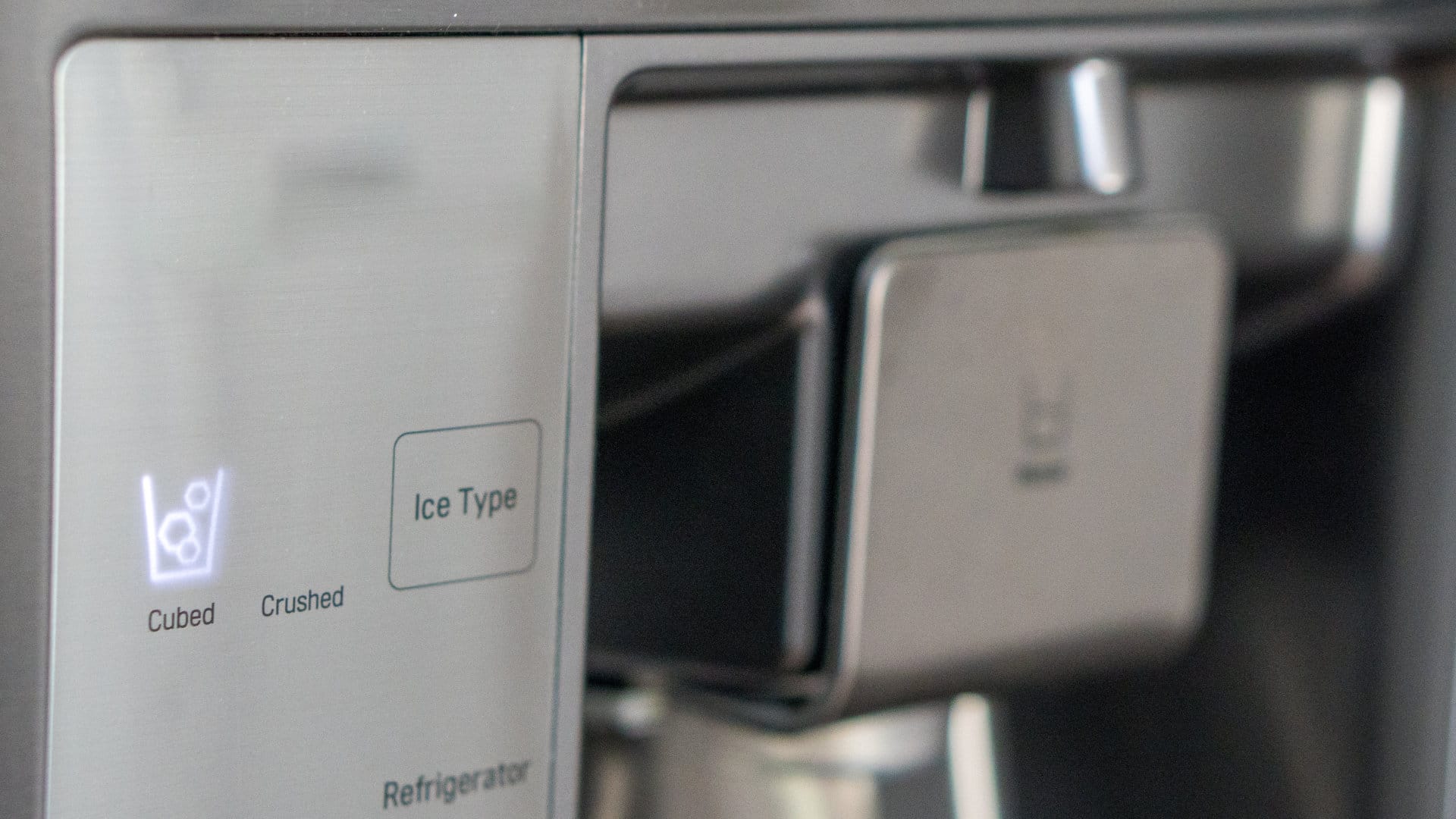
Samsung Ice Maker Issues? Here are 5 Fixes
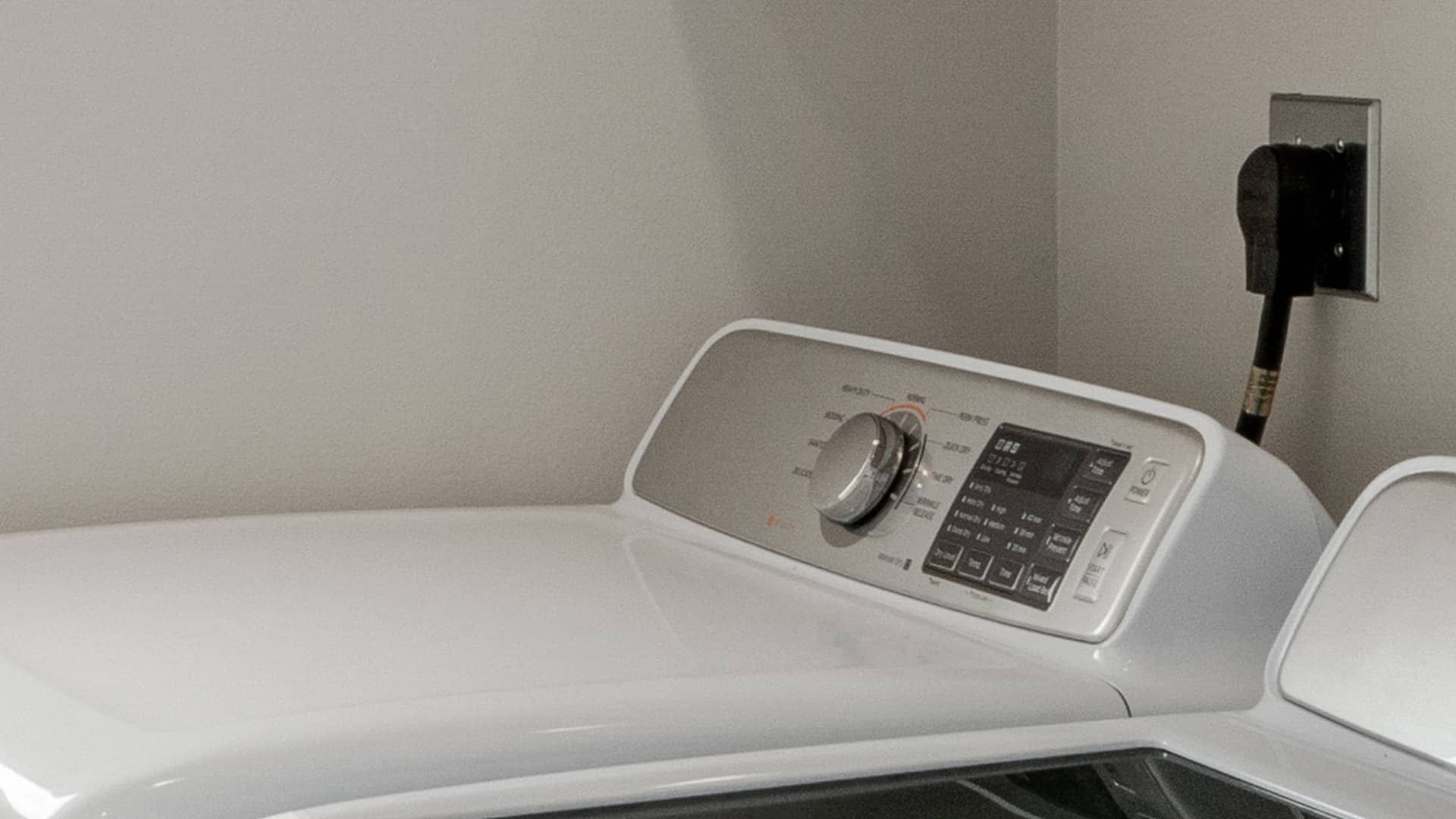
Samsung Dryer Not Heating with No Error Code? Here’s Why

GE Profile Dishwasher Not Draining? Here’s Why

How to Replace the Filter on a Samsung Refrigerator