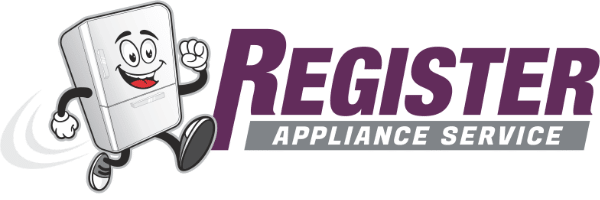Samsung washers are known for being high-end, reliable appliances, but even the most reliable appliances can experience issues. If your Samsung washer is showing the SC error code, don’t panic just yet! The code SC usually relates to a drainage issue and thankfully there are several things you can try at home before resorting to calling in a professional. Read on for some easy fixes!
This guide applies to all commonly used models of Samsung washers, including:
WF203ANSXAX
WF206ANSXAA
WF206ANSXAC
WF206BNWXAC
WF210ANWXAA
WF218ANBXAA
WF218ANWXAA
WF219ANBXAA
WF219ANWXAA
WF220ANWXAA
WF328AAGXAA
WF328AARXAA
WF328AAWXAA
WF330ANWXAA
WF340ANGXAC
WF340ANRXAC
WF350ANWXAA
Make Sure the Washer is Level
It’s not commonly known, but a level washer is absolutely essential for proper drainage. Improper drainage is the cause of the SC error code, which means that the washer can sense that water is remaining in the drum, even after the drainage cycle. If your washer isn’t level, the water can’t adequately flow out of the drum – washers partially rely on gravity for drainage and a tilted washer won’t be able to efficiently drain.
Some warning signs that your washer is not level include water remaining on one side of the drum after your wash cycle finishes, loud vibrating or clanking noises during the spin cycle, and frequently noticing the SC error code at the end of your wash cycle.
To fix:
- Use a level placed on the top of your Samsung washer to ensure it is sitting flat. Make sure you test it in multiple directions.
- If you find the washer is not level, adjust until it is. Many Samsung washers have adjustable front and rear legs, which you can tweak until the level confirms it is sitting flat. If yours doesn’t have adjustable legs, you can try using flat blocks of wood to get the correct level.
- Once it’s adjusted correctly, tighten the lock nuts that secure the legs in place, then double-check to make sure the washer is still level.
- Run a test cycle to make sure that the washer can now drain properly without the error code recurring.
Clean Out the Filter (front loaders only)
In Samsung front-loading washers, the F9 error may be caused by a blocked filter. The filter traps lint, coins, and other bits of debris that end up in your laundry and may clog the drainage system. These are caught in the filter, but if the filter gets too full of debris your washer can struggle to drain properly.
If this is your issue, you may have noticed strange noises during the drainage cycle, which suggests it’s struggling to get rid of excess water. There may also be an unpleasant odor coming from your machine due to an excess of trapped lint, hair, and other debris that may also be accumulating bacteria and mildew.
Here’s how to fix it:
- Locate the filter. On most models, this is located on the front lower panel of your washer. Check your Samsung manual for information about your specific model.
- Get a towel and a shallow bowl or pan to catch any water that may run off.
- Open the filter cover. If your model has a small hose to drain the residual water, unclip the end of the hose and drain the water into the pan.
- Remove the filter and take it out of the housing. Remove any debris and clean it thoroughly under running water.
- Check inside the filter housing for any excess dirt or debris and clean it out thoroughly.
- Replace the clean filter and the filter panel.
- Restore power and run a test cycle to ensure the error code has cleared and the washer is draining as normal.
Check the Drainage Hose
If you’ve tried the above steps and the error persists, there is likely an issue with the drainage hose. A clogged, bent, or improperly placed hose can prevent your washer from draining correctly, leading to pooling water at the bottom of your washer and the SC error code.
Check for kinks
A bent or kinked drainage hose can restrict water flow. It’s also the easiest issue to fix, so it’s best to check for this first!
Here’s what to do:
- Disconnect your washer from the power and move it away from the wall to access the drainage hose at the back.
- Carefully inspect the drainage hose for kinks or sharp bends that may impede water flow.
- If you see any, straighten them out, then restore power and run a test cycle to see if the issue has been solved.
Check hose placement
If your drainage hose is placed too high or too low, it can impede gravitational water flow, leading to inefficient drainage of the drum. Here’s how to fix it:
- Check the placement of the end of the hose. The hose should be inserted into the drainage pipe at a height of 24-36 inches off the floor. Too low can cause siphoning issues and too high can cause gravity issues.
- Once you’ve ensured correct hose placement, consider holding it in place with clips or cable ties so that it doesn’t slip.
- Run a test cycle to ensure that the drainage issue is fixed.
Check for clogs
Clogs in the drainage hose can also impede water flow and lead to the SC error message.
To fix:
- Ensure you have towels on hand to catch any spills. Disconnect the hose from the back of the washer and remove the other end from the drainage pipe.
- Try running water through the hose to check for clogs. If the flow seems impeded, use a length of wire or a drain snake to clear out any clogs.
- Once water can flow freely through the drainage hose, reattach it to the back of the washer and place the other end back in the drain pipe.
- Run a test cycle to ensure that the error code has cleared and that your Samsung washer is draining as it should.

GE Dishwasher With No Power or Lights? Try This Fix

Understanding SC Code on Samsung Washer

Resolving LG Dryer D80 Error Code

Understanding GE Refrigerator Error Codes: A Guide

Amana Dryer Not Heating? Try These 5 Fixes
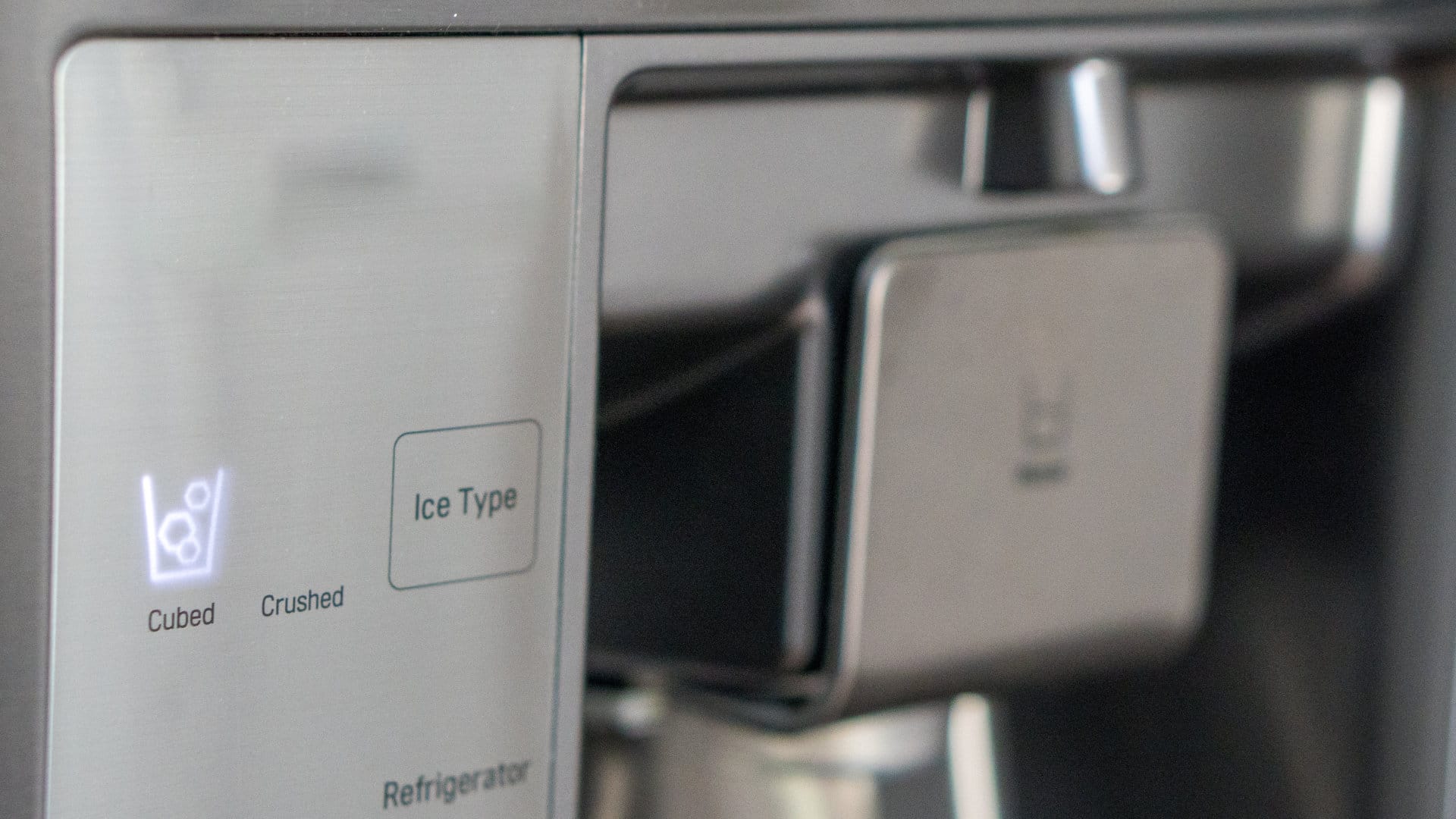
Samsung Ice Maker Issues? Here are 5 Fixes
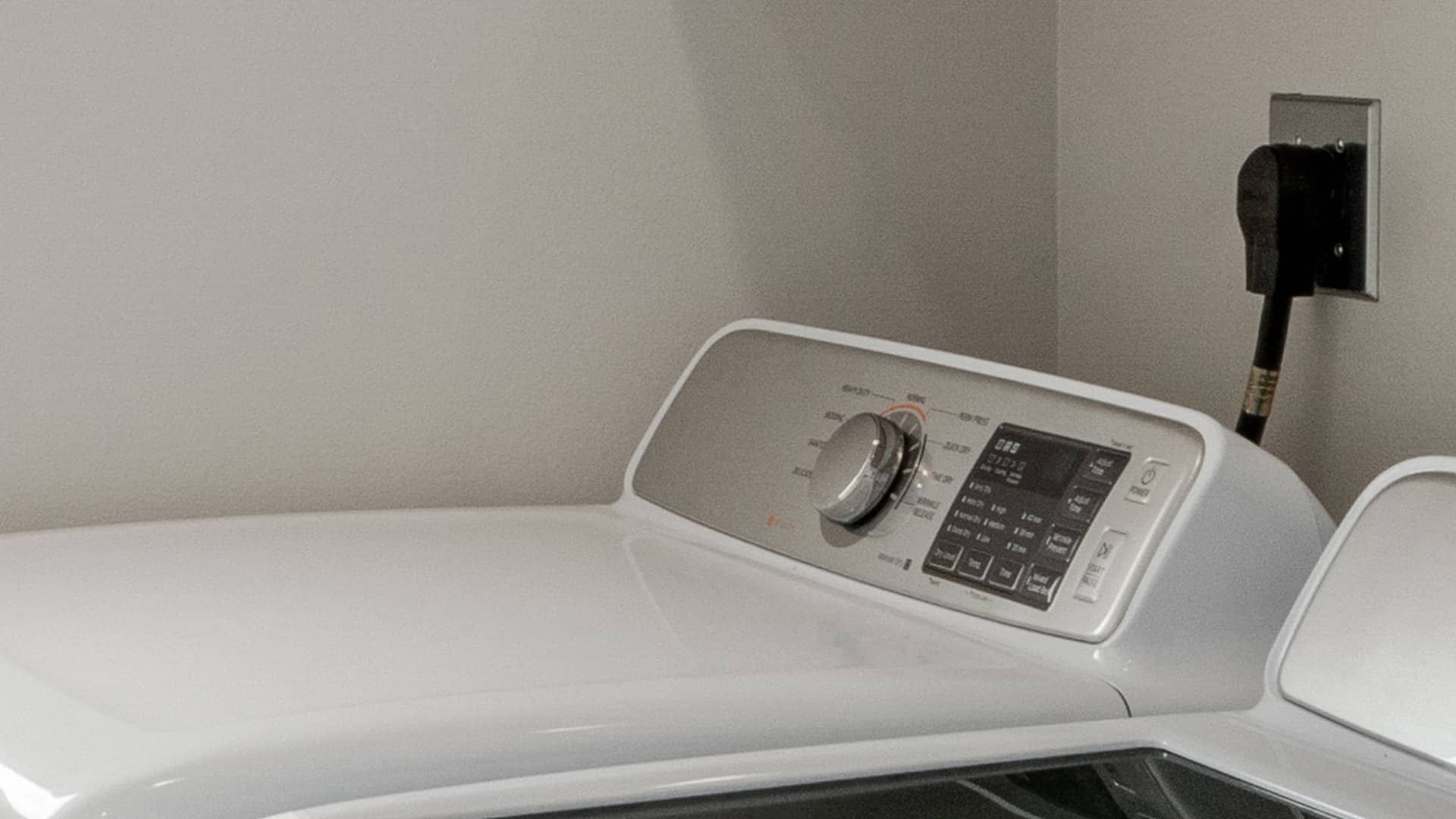
Samsung Dryer Not Heating with No Error Code? Here’s Why

GE Profile Dishwasher Not Draining? Here’s Why

How to Replace the Filter on a Samsung Refrigerator