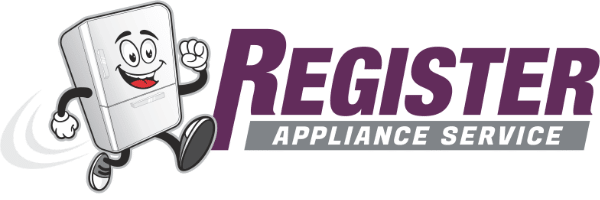GE Profile dishwashers are high-end, luxury dishwashers. They use advanced features like smart technology and tend to be quieter when operating, as well as having sleek, modern designs. Unfortunately, even high-end, luxury dishwashers can have issues, and drainage problems are relatively common in all dishwashers. Before you call in a technician, however, have a read through our guide! We have some of the most common causes of, and solutions to, a GE profile dishwasher that isn’t draining. Read on to find out what to do!
This guide applies to all common GE Profile dishwasher models, including but not limited to the following:
PDW9980N00SS
PDT845SSJ0SS
PDW7800JBB
PDP755SYRFS
PDP715SYVFS
PDWT380R30SS
PDWT280V00SS
PDT755SYR8FS
PDW7880GSS
Clogged Filter
In all dishwashers, the filter plays an important role in washing your dishes. Its job is to trap food particles, dirt, and debris, preventing them from clogging the drain or sticking to your dishes. If the filter isn’t cleaned regularly, it can become totally clogged with this debris, meaning that water can’t drain properly.
If your filter is to blame for your drainage issues, as well as water accumulating at the bottom of your dishwasher you may notice the following:
- Dirty dishes: If the filter is unable to trap any more particles, your dishes won’t be as clean. You might notice a fine film of particles over the dishes when your cycle finishes.
- Debris building up: Around the filter, there might be a buildup of grime and debris.
- Bad smells: A clogged filter that isn’t cleaned will eventually start to smell bad, so if you notice an unpleasant odor, your filter is likely the culprit.
Thankfully, unclogging the filter is an easy way to get your dishwasher working once again! Just follow these steps:
- Locate the filter, which is on the bottom of your dishwasher. You’ll need to remove the bottom rack to gain access.
- Twist the filter counterclockwise and lift it out of your dishwasher.
- Rinse the filter under lukewarm, soapy water. If there is any stubborn debris, use a soft brush or cloth to remove it.
- Once clean, put the filter back in place and turn it clockwise to secure. Replace the bottom rack and run a test cycle to check if the drainage issue is fixed.
Blocked Drain Hose
The drain hose in your dishwasher carries the wastewater away from the dishwasher’s interior and into your home’s wastewater drain. If the hose is blocked or kinked, the dishwasher won’t be able to properly drain and water will start to pool in the dishwasher.
Signs that this is your issue include water pooling in the dishwasher, or a gurgling or bubbling sound coming from the dishwasher when it’s attempting to drain. In some cases, it can even lead to leaks, which can damage your flooring.
To check if this is your issue:
- Turn off your dishwasher and disconnect it from the water supply.
- Locate the drain hose. This is usually connected to the back of the dishwasher—you may have to use a furniture dolly to pull the dishwasher away from the wall.
- Visually inspect the drain hose. If it appears kinked, straighten the kink out. This may be enough to fix the issue.
- If there are no visible kinks, disconnect the hose from both ends. Have an old towel and a bucket on hand in case residual water spills from the hose and makes a mess.
- Use a length of wire to clear any clogs from the hose, and run water through it until you can see the water is running unobstructed.
- Put the dishwasher back together and run a test cycle to see if the dishwasher is now draining properly.
Malfunctioning Drain Pump
The drain pump is what pumps the water out of the dishwasher at the end of the wash cycle. If the drain pump is malfunctioning, or if the impeller is blocked by a piece of debris, your dishwasher won’t be able to pump all the water out and it may pool.
Aside from pooling water, you may notice a buzzing sound, which suggests that your drain pump is not able to work properly. Note that this is a bit more of an in-depth fix, so if you’re not comfortable with taking apart your dishwasher, you may prefer to call in a professional.
To fix:
- Turn off the dishwasher and disconnect from the water.
- Access the drain pump. You may need to refer to your manual for the exact location in your model—in some instances, you’ll need to remove the baseplate to gain access.
- Check the pump for any obstructions. The most common issue is a bit of broken crockery or a hard piece of food, like a cherry pit, stuck in the pump impeller. If you see any obstructions, clear them, and check to see if the impeller can spin freely.
- If you can’t see any obstructions, test the drain pump with a multimeter to see if it’s functioning. If it has no continuity, it will need to be replaced.
- You can order a replacement pump online, and install it according to manufacturer instructions.
Failed Drainage Valve
A failed drainage valve can cause serious drainage issues in your GE Profile dishwasher. The valve is responsible for controlling the flow out of the dishwasher, and if it fails it can prevent water from being pumped out. If this happens you may notice water remaining after a wash cycle and improperly cleaned dishes.
To check this:
- Turn off the dishwasher.
- Locate the drainage valve. The location can vary, so consult your manual to find the location in your model.
- Check the valve for obstructions or damage. Clear any obvious obstructions.
- If the valve appears worn or damaged it will need replacing. Order a replacement part online and install it according to the manufacturer’s instructions.
- Run a test cycle to make sure the drainage issue is fixed.

GE Dishwasher With No Power or Lights? Try This Fix

Understanding SC Code on Samsung Washer

Resolving LG Dryer D80 Error Code

Understanding GE Refrigerator Error Codes: A Guide

Amana Dryer Not Heating? Try These 5 Fixes
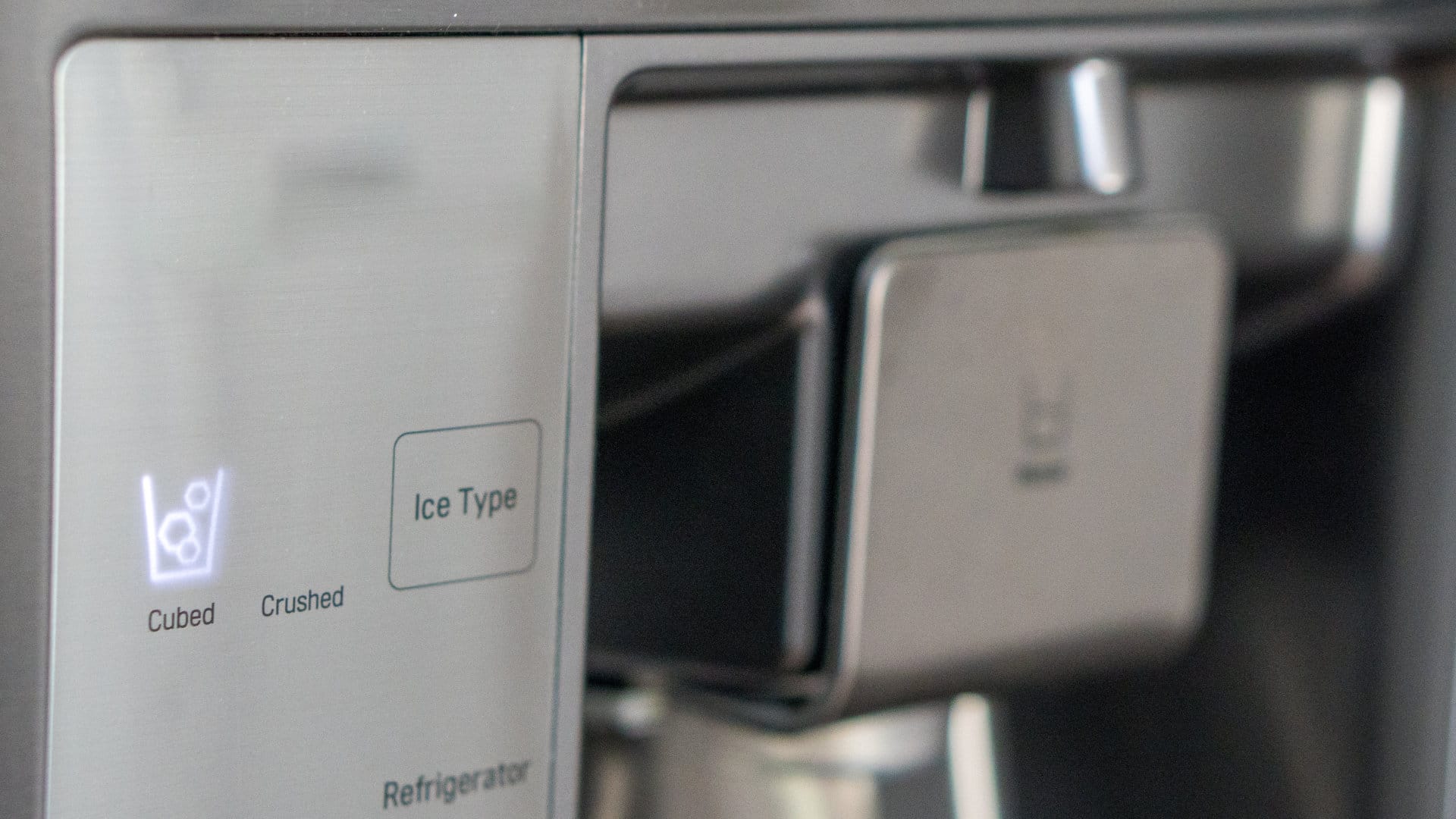
Samsung Ice Maker Issues? Here are 5 Fixes
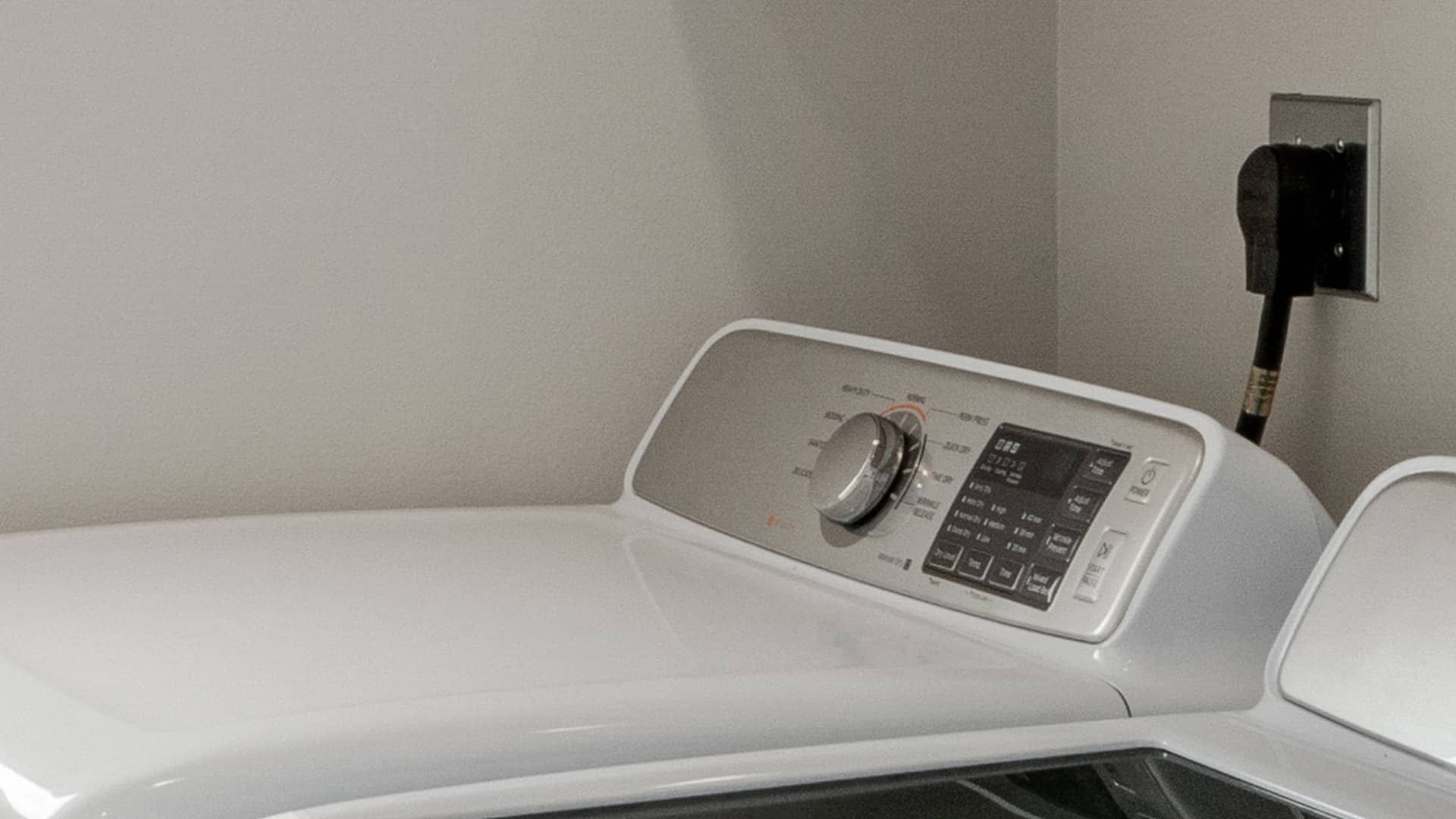
Samsung Dryer Not Heating with No Error Code? Here’s Why

GE Profile Dishwasher Not Draining? Here’s Why

How to Replace the Filter on a Samsung Refrigerator