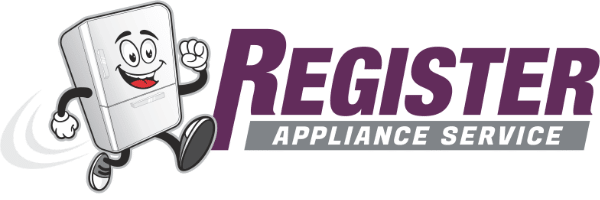If your LG dryer is displaying the D80 error code, this usually means there’s a ventilation problem. This issue is often caused by a build-up of lint or other debris in your dryer’s ventilation system, so a full cleanout is necessary. Lint buildup doesn’t just hamper your dryer’s cleaning abilities, it can also pose a serious fire risk, so it’s important to sort this issue out immediately. It’s not too hard though – just follow our guide and soon your dryer will be running optimally once again.
This guide applies to all common models of LG dryers, including:
DLE0442W
DLE2514W
DLE2515S
DLE2516W
DLE3733S
DLE3733W
DLE3777W
DLE5955G
DLE5955W
DLE5977S
DLE5977W
DLE7177RM
DLE7177WM
DLE8377NM
DLE8377WM
DLE9577SM
DLEX7177WM
DLG5988B
DLG5988S
DLG5988SM
DLG5988W
What Causes Ventilation Blockage?
According to LG, the D80 error code means that there is a blockage in the ventilation system – namely that the ventilation system is at least 80% blocked. The most common cause of this is lint build-up, usually in either the dryer vent line or in the lint filter.
A lint blockage is particularly common in long dryer ducts that require a lot of kinks and bends to reach the outside – each bend is a spot where lint can accumulate and block airflow. As well as dryer ducts, the external vent cover may also be blocked with lint, or even with other debris such as leaves or birds’ nests. Thankfully, this issue is a pretty easy fix – once the blockages are removed the error code will clear and your dryer will function as normal.
Why Is Dryer Ventilation Important?
Dryer ventilation is essential for the performance, safety, and long-term efficiency of your dryer. The safety concerns are the most essential because improper ventilation can not only put your dryer at risk but your entire household!
- Fire safety: Lint is very flammable and is usually the culprit behind dryer ventilation issues. If the lint builds up enough, hot air can ignite the lint and cause a fire.
- Efficiency issues: When your dryer is not properly ventilated it’s hard for moisture to escape. This means that the dryer has to run for longer and gets hotter when drying your clothes. This causes long-term wear and tear on your dryer and can even lead to higher energy bills.
- Damage to your clothes: Ventilation issues mean your dryer often needs to run for longer to get the same result. Because of this your clothes are subjected to higher heat for longer, which can cause damage and means they wear out faster.
How to Clean Your LG Dryer’s Ventilation System
If your LG dryer displays the D80 code, the first step should be to clean the entire ventilation system. This will not only clear the error, but it will also make your dryer safer and more energy-efficient to use! Here’s what to do.
Step 1 – Clean the Lint Filter
You should already be cleaning your lint filter regularly, but here’s how to do it if you’ve neglected the task.
- Remove the lint filter – in most models of LG dryers they are located at the bottom of the door opening.
Remove any loose lint with your hands. You can use a small brush to get any hard-to-reach bits. - Use the brush to hook out any lint that is inside the filter housing.
Step 2 – Disconnect the Dryer Duct
The next step is to look at the duct or vent line.
- Turn off the dryer and pull it away from the wall.
- Disconnect the dryer from both ends. Depending on your setup, it may be held in place with clamps, screws, or just pushed firmly into place.
Step 3 – Clean Duct Housing
Once the dryer duct has been removed, make sure both places where the duct was connected are clean.
- Use a vacuum with a hose attachment to suck out any lint and debris stuck inside the duct housing
- Use a flashlight to check for any in hard-to-reach places. If necessary, use a long brush to clear any debris the vacuum can’t reach.
Step 4 – Clean Duct
- Stretch out the dryer vent line and use the vacuum cleaner to remove any lint build-up that you can easily reach.
- If there is lint far inside the duct, you can either try to clear it out manually with a length of wire, or you can purchase duct cleaning brushes. These are long, cylindrical brushes that can be fitted to an electric drill to rotate and clean out hard-to-reach lint buildup.
- If you notice when cleaning it that the duct is damaged, it will need replacing. You can purchase a replacement either online or from your local hardware store.
Step 5 – Reconnect Dryer Duct
Once the duct is clean, reconnect both ends and put your LG dryer back in place. Turn it on and run a test cycle – the error code should now be cleared!
Preventing Future Blockages
Preventing ventilation blockages is crucial for avoiding the D80 error code and for ensuring your dryer is performing safely and efficiently. Make sure you:
- Clean the lint filter after every drying cycle – no exceptions!
- Make sure your dryer vents to the outside in the shortest and most efficient path possible. Unnecessary bends in your duct pipe increase lint accumulation and can lead to blockages.
- Check the dryer duct every six months or so to remove any lint buildup. This will prevent your dryer from getting to the point where it displays an error code.

GE Dishwasher With No Power or Lights? Try This Fix

Understanding SC Code on Samsung Washer

Resolving LG Dryer D80 Error Code

Understanding GE Refrigerator Error Codes: A Guide

Amana Dryer Not Heating? Try These 5 Fixes
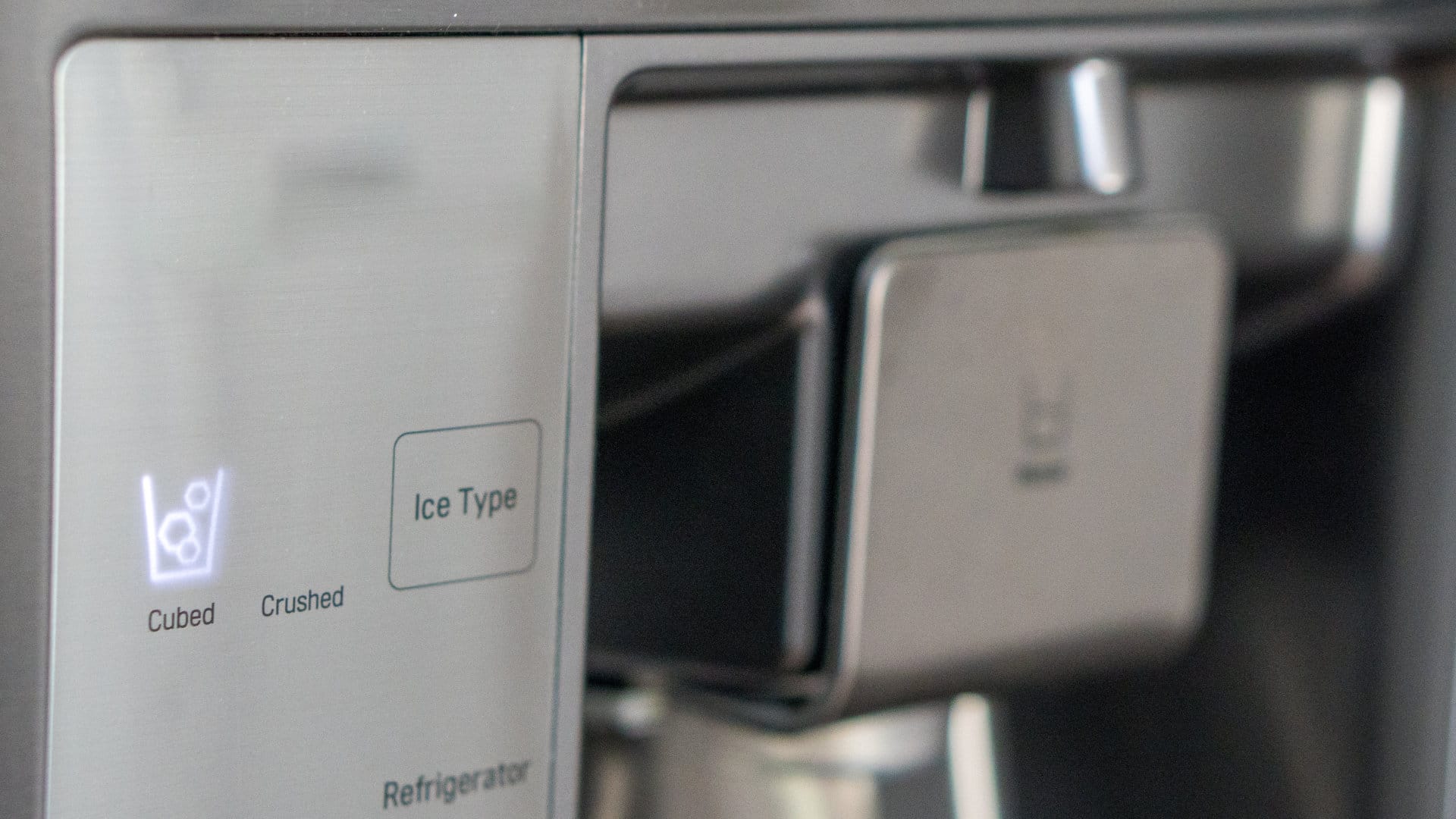
Samsung Ice Maker Issues? Here are 5 Fixes
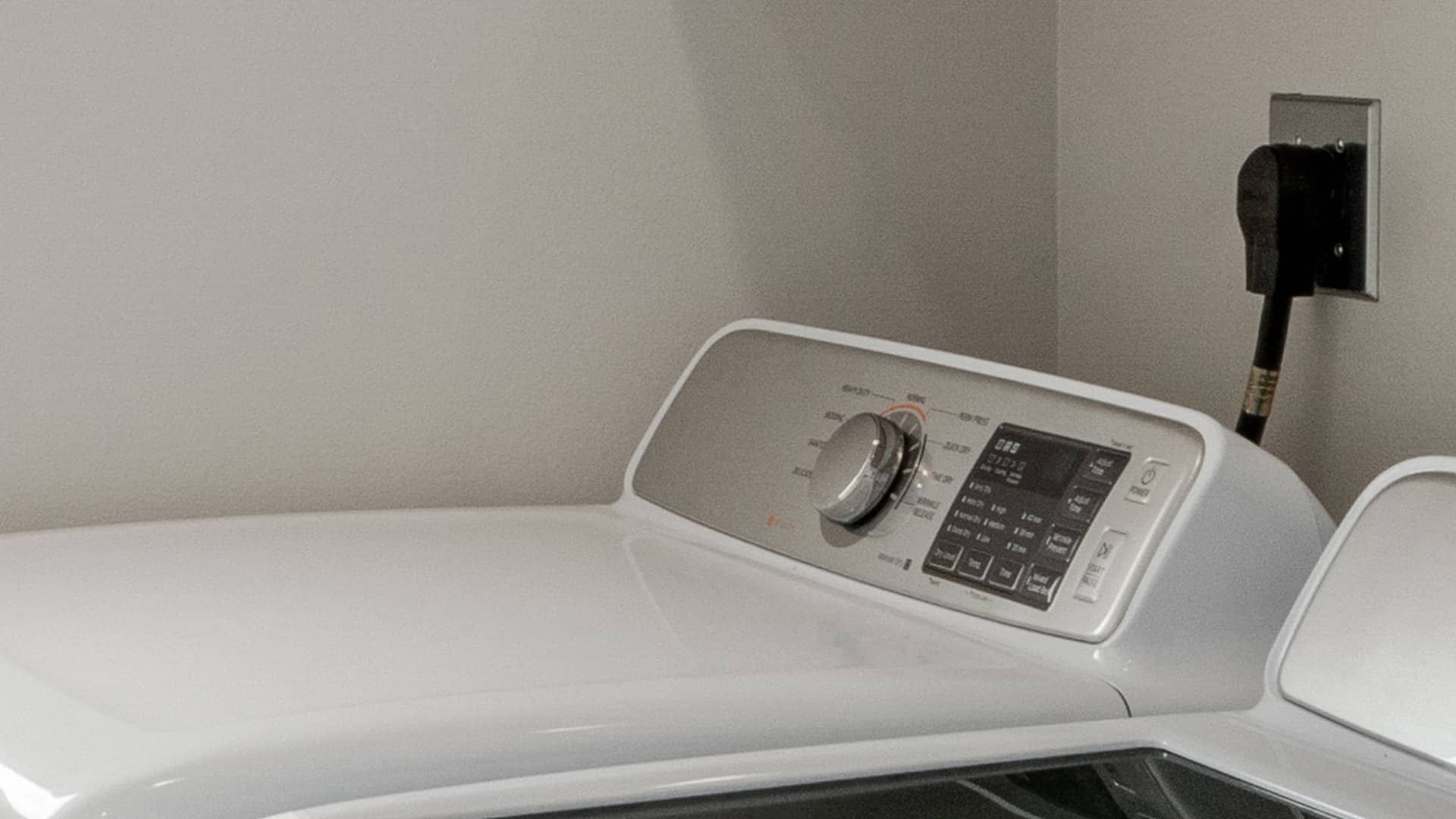
Samsung Dryer Not Heating with No Error Code? Here’s Why

GE Profile Dishwasher Not Draining? Here’s Why

How to Replace the Filter on a Samsung Refrigerator