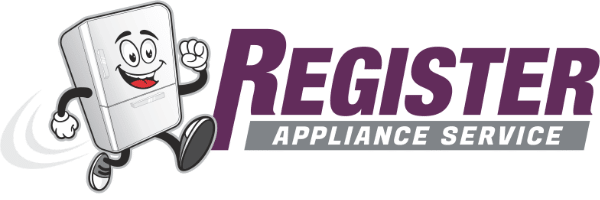If you’ve noticed the PF error code on your GE microwave, you might be wondering what it means. PF stands for “power failure” and it means that your microwave has experienced a failure in power supply. This could be due to a power outage in your home, or it could be a sign of an issue with your microwave. Our guide will help you troubleshoot the problem and find the solution!
This guide applies to all popular models of GE microwaves, including:
56-289610-02
56-2899-10
JE101901
JE101902
JE1019H01
JE1019H02
JVM1540DM5WW
JVM1540SM5SS
JVM1790SK01
JVM1860SF001
JVM1870SF001
JVM1870SF02
JVM1950SR1SS
JVM2070SH001
JVM2070SK02
JVM3160DF2WW
JVM7195SF1SS
PVM1870SM1SS
PVM1870SM3SS
PVM1970SR1SS
SCA1001KSS02
Try to Dismiss the Error
If the PF error is due to a brief power outage in your home, fixing the issue should be extremely simple. Try pressing the “off” button on your touchpad, or the “clear” button. If the error code immediately clears, you can resume using your microwave again as normal. If the error persists, move on to the next step.
Reset Your Microwave
Sometimes a hard reset will do the trick to clear a persistent PF error code. To do this, follow these steps:
- Unplug the microwave from the power outlet, or switch off the circuit breaker that corresponds to the microwave.
- Wait for at least one minute.
- Plug the microwave back into the power, and check to see if the error is still displayed. If it is, move on to the next step in our guide.
Check the Power Outlet
If there’s an issue with the power outlet your microwave is plugged into, it could be causing power issues and leading to a PF error code. Here’s how to check if your power outlet is faulty:
- Unplug the microwave from the outlet.
- Find another appliance, such as a lamp, and plug that into the outlet. Test to see if it’s working as normal.
- If the lamp doesn’t work or is flickering, that is a sign that the power outlet is faulty. This will require the help of a professional electrician—don’t try to fix the outlet yourself.
Check the Circuit Breaker
The circuit breaker is located in your fuse box and is what regulates the power supply in your household. Most fuse boxes are located in the basement or garage of your house.
To figure out if your fuse box has an issue:
- Check to see if any fuses are tripped, and if they are, turn them back on.
- If any of the fuses are melted, it means they have blown and need to be replaced. You can do this yourself if you feel comfortable—just turn off the power to the fuse box and install a new fuse using a screwdriver.
- Once the fuses are all in the right position, return to your microwave and check if the error code has cleared.
Check the Microwave Fuse
While it’s possible for a fuse to blow on your circuit board, the PF error could also be caused by a blown fuse within your microwave. The fuse is a glass tube that protects your microwave from short-circuiting. It’s possible that if your home experienced a power surge or power outage that the fuse could have blown.
Here’s how to fix it:
- Unplug your microwave from the wall.
- Order a replacement fuse that is compatible with your GE microwave.
- Unscrew the top panel of your microwave as well as the control panel.
- Remove the control panel to access the fuse. It looks like a glass tube with a wire inside, and if the fuse has blown the wire will be melted or scorched.
- Use pliers to remove the fuse, and confirm that it has blown.
- Put the replacement fuse in place.
- Screw the control panel and top panel back into place.
- Turn your microwave back on and check to see if the error code has cleared.
Replace the Control Board
If the PF error persists, you may need to replace the entire control board. Note that this is a relatively major repair job, so if your GE microwave is getting old it might be more sensible to just bite the bullet and buy a new one.
If you think replacing the control panel is worth it, though, here’s what to do:
- Order a replacement control panel that is compatible with your model of GE microwave.
- Unplug the microwave from the power supply.
- As above, remove the top panel and unscrew the control panel. It will be attached to wires.
- Use your phone to take a picture of the control panel’s wiring to ensure you can connect the new panel in the correct manner.
- Disconnect the wiring cables from the control panel, and undo any clips holding the control panel in place.
- Remove the control panel’s main circuit board, and test the terminals with a multimeter to confirm that it is faulty.
- Once you’ve confirmed it’s faulty, install your new control panel, ensuring you connect the wires and place the clips and screws correctly.
- Put the microwave panels back in place.
- Restore power to your microwave, then check to see if the error code has cleared.
Consider Getting Professional Help
If you’ve been unable to clear the error code with the above steps, or if you don’t feel confident performing electrical work, don’t hesitate to call in a professional technician. Microwaves are among the most dangerous home appliances to work with due to the fact that the capacitors can store charge even when the microwave is disconnected. This can cause a severe electric shock that may be fatal, so ensure you know what you’re doing before you start working with a microwave’s interior.

GE Dishwasher With No Power or Lights? Try This Fix

Understanding SC Code on Samsung Washer

Resolving LG Dryer D80 Error Code

Understanding GE Refrigerator Error Codes: A Guide

Amana Dryer Not Heating? Try These 5 Fixes
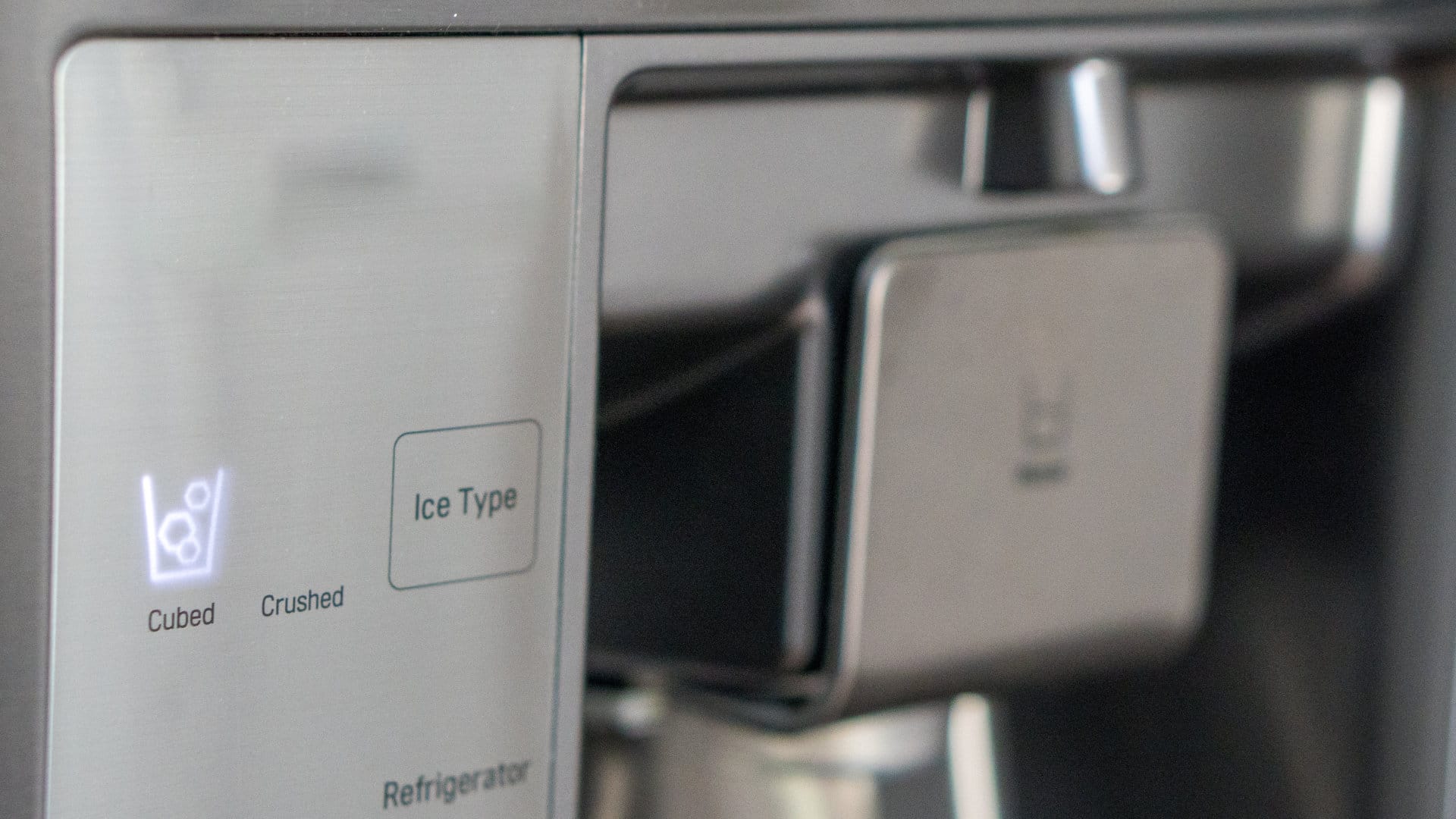
Samsung Ice Maker Issues? Here are 5 Fixes
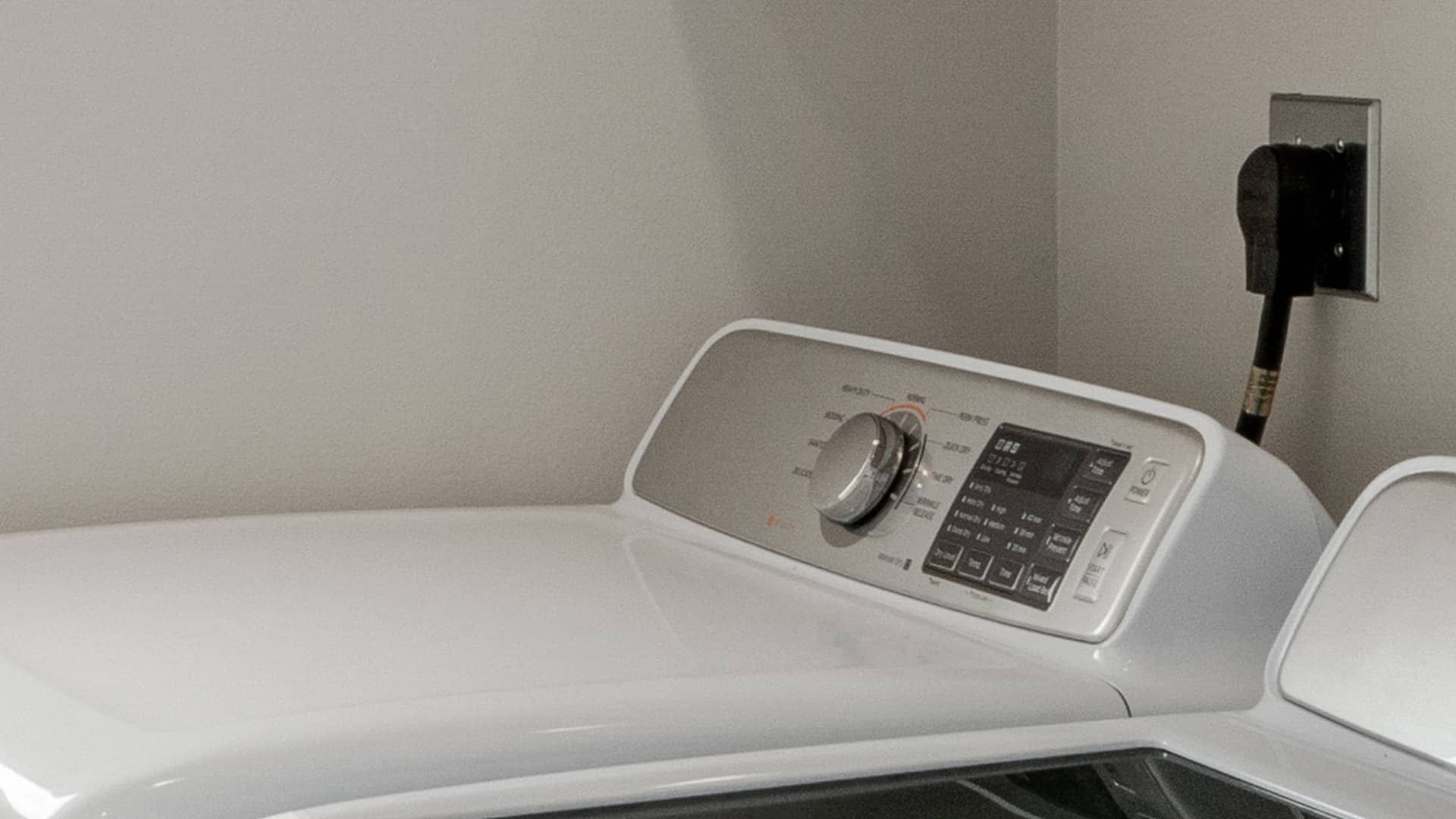
Samsung Dryer Not Heating with No Error Code? Here’s Why

GE Profile Dishwasher Not Draining? Here’s Why

How to Replace the Filter on a Samsung Refrigerator