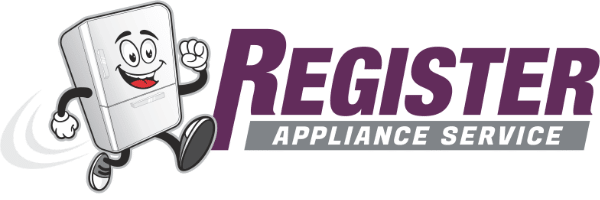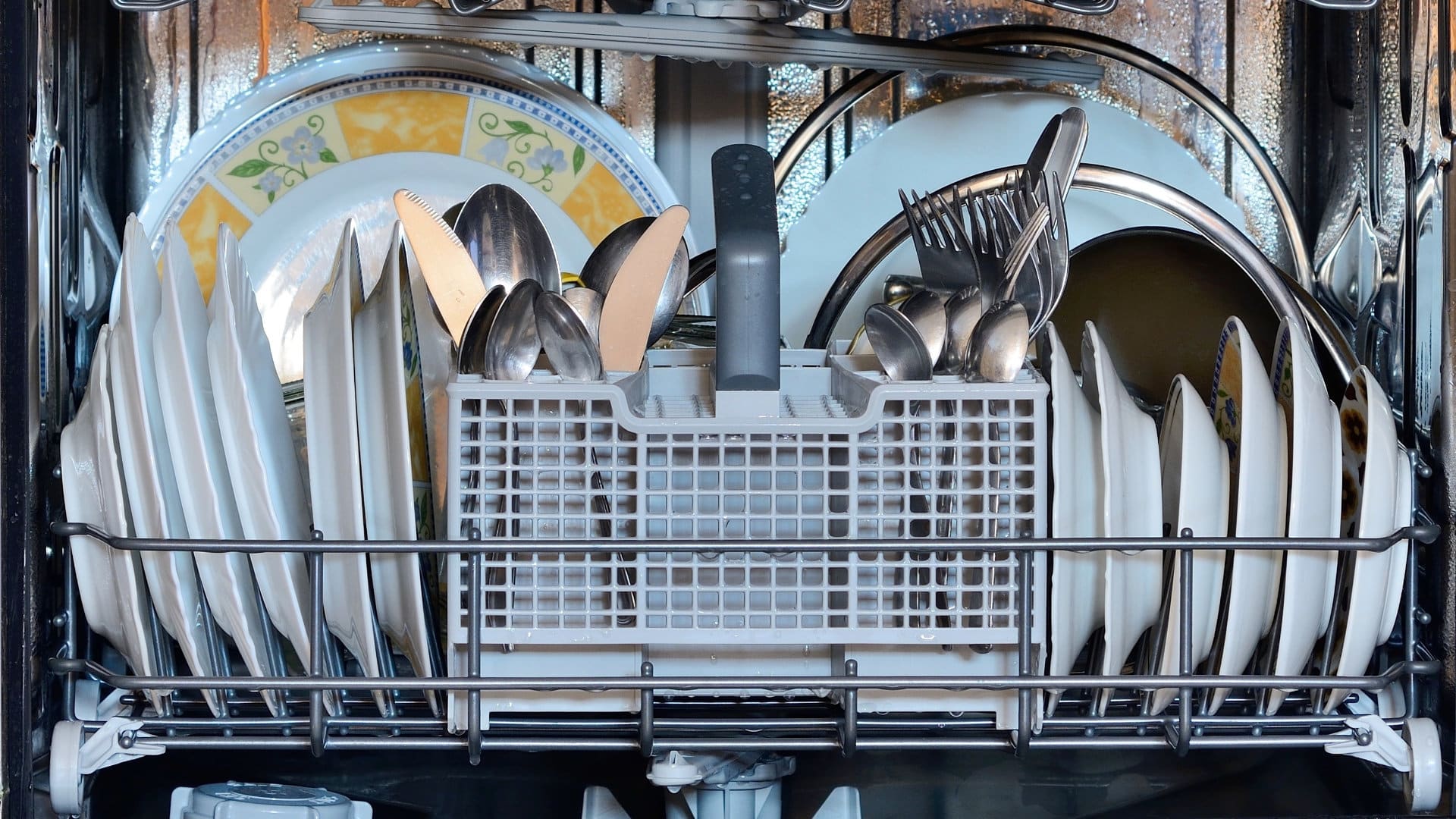
This is the ultimate guide for how to fix a dishwasher that isn’t draining. Simply follow our step-by-step instructions below to get your appliance working again correctly. All major dishwasher makes and models are covered by this guide, including Bosch, GE, Samsung, Miele, Maytag, and Frigidaire.
Step 1—Reset the dishwasher
The first step is to do a simple reset. This can be done by turning your dishwasher off for a few minutes at the wall before turning it back on again.
Once the dishwasher turns back on, the main control board should reset. Try to run your dishwasher on a short cycle to see if it can now drain properly. If not, check the drain hose.
Step 2—Check the drain hose
The drain hose drains water from your appliance at the end of the cycle. If the hose becomes blocked up or bent out of shape, water won’t be able to drain.
To check the drain hose, follow these instructions:
- Locate the drain hose.
- Check for any kinks or if it is being obstructed from operating correctly. If you find any issues, repair or replace the hose.
- If the hose is fine, disconnect it from both ends and check for any blockages. This can be done by running hot water down it. If there are any obstructions, unblock the hose before reattaching it. If the hose is fine, reattach it and check the drain filter.
- If you repair or replace the drain hose you will need to check if your dishwasher can now drain correctly. If not, check the filter.
Step 3—Check the drain filter
The drain filter is in your machine to pick up loose debris so they don’t block the drain hose. If the filter is blocked, your dishwasher might not be able to drain.
To check the drain filter, follow these instructions:
- Locate the drain filter (it will be at the bottom of your appliance).
- Remove the drain filter and give it a thorough clean.
- Place the clean filter back into your dishwasher.
- Turn your dishwasher on and check if it can now drain. If not, check the drain impeller.
Step 4—Check the drain impeller
The next action you need to take when fixing a dishwasher that won’t drain is to check the drain impeller. The drain impeller helps water drain out. This means that if it becomes faulty water won’t be able to drain correctly.
To check the drain impeller, follow these instructions:
- Find the drain impeller unit.
- Check the unit for any signs of damage.
- If damaged, the unit will need to be replaced.
- If the drain impeller unit isn’t damaged, you can move on to checking the drain solenoid.
- If you replace the drain impeller unit you will need to check if replacing it has allowed your dishwasher to drain correctly. If not, check the drain solenoid.
Step 5—Check the drain solenoid
Step 5 involves checking the drain solenoid. The drain solenoid is there to open the drain valve so water can drain out. If it doesn’t open, water won’t be able to drain. If you find it has become damaged, you will need to replace it.
To check the drain solenoid, follow these instructions:
- Find the drain solenoid.
- Check the solenoid for any signs of damage.
- If damaged, the component will need to be replaced.
- If the drain solenoid isn’t damaged, you can move on to check the drain pump.
- If you replace the drain solenoid, you will need to check if replacing it has allowed your dishwasher to drain correctly. If not, check the drain pump.
Step 6—Check the drain pump
The drain pump helps drain water out of your dishwasher during and after a wash cycle. If the motor in the pump stops working, your dishwasher will fail to drain.
A multimeter is required to check the drain pump motor for continuity. If necessary, you will need to get a technician to come and inspect your appliance.
To check the drain pump, follow these instructions:
- Turn the power off to your dishwasher.
- Find the drain pump (it will be at the bottom of your dishwasher).
- Remove the drain pump from your dishwasher.
- Use your multimeter to test the continuity of the pump motor.
- No continuity means it is defective and will need to be replaced. If it has continuity, reattach the pump and check the drain valve.
- After the new pump unit has been successfully installed, check if your dishwasher can now drain. If not, check the drain valve.
Step 7—Check the drain valve
The drain valve can sometimes get blocked from being able to open and close. If you have an electronic one, a fault may be causing it to not operate correctly. You’ll need to refer to your user manual and use a multimeter to check it.
To check the drain valve, follow these instructions:
- Turn the power off to your dishwasher.
- Find the drain valve.
- Make sure the valve can open and close. If it doesn’t work correctly, a new valve unit will need to be installed.
- If you have an electronic valve, use a multimeter to test it for continuity.
- No continuity means it is defective and will need to be replaced. If it has continuity, you will need to get a technician to come and inspect your dishwasher so they can hopefully diagnose the cause of it not draining.
- If you have installed a new valve, you will need to check if your dishwasher can now drain. If necessary, you will need to get a technician to come and inspect your appliance. The same is true if you have a manual drain valve that isn’t damaged.

GE Dishwasher With No Power or Lights? Try This Fix

Understanding SC Code on Samsung Washer

Resolving LG Dryer D80 Error Code

Understanding GE Refrigerator Error Codes: A Guide

Amana Dryer Not Heating? Try These 5 Fixes
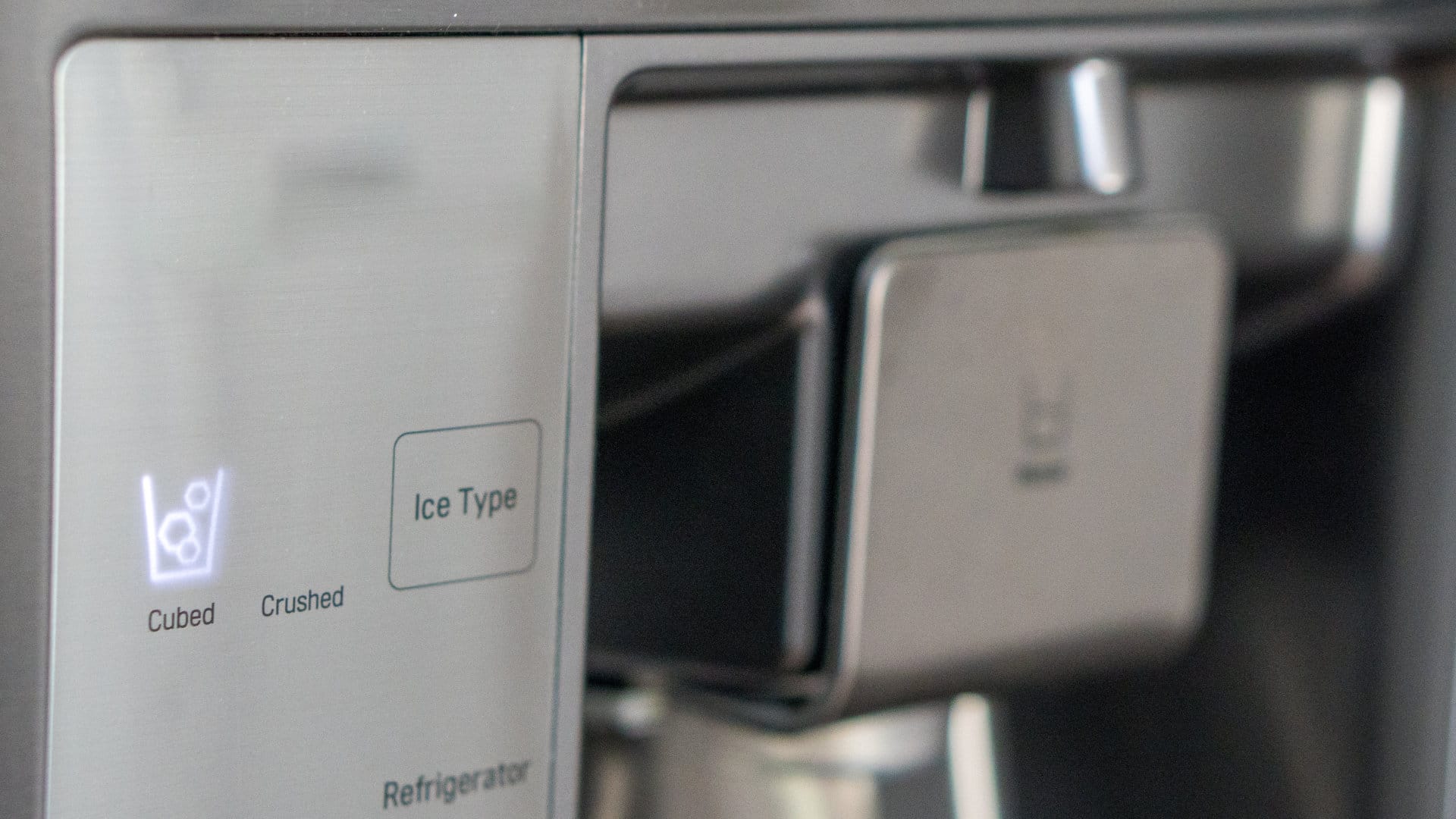
Samsung Ice Maker Issues? Here are 5 Fixes
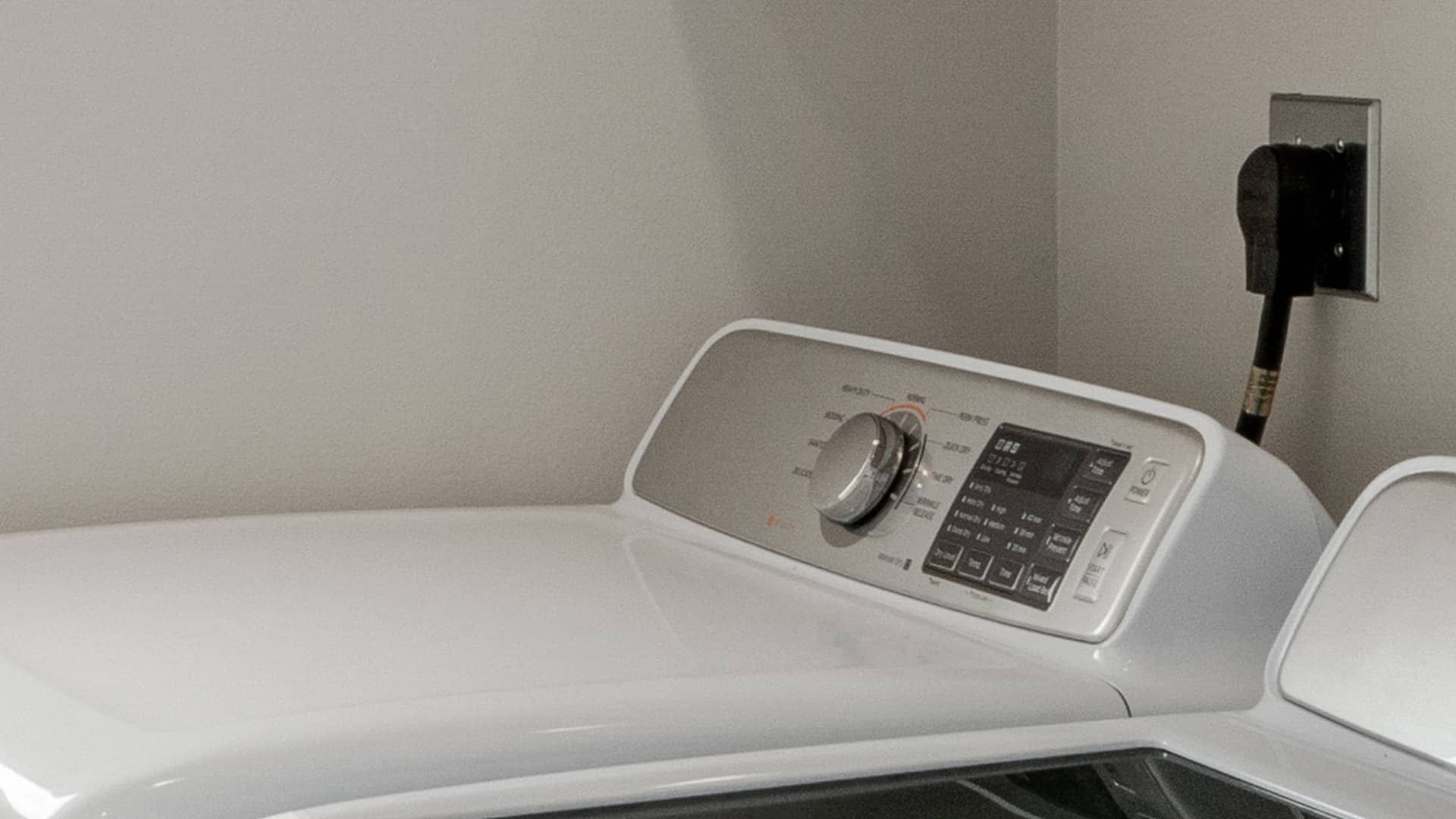
Samsung Dryer Not Heating with No Error Code? Here’s Why

GE Profile Dishwasher Not Draining? Here’s Why

How to Replace the Filter on a Samsung Refrigerator