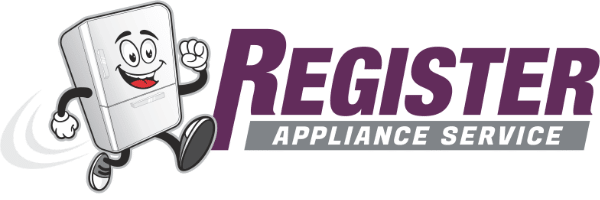Picture this scenario. You’re baking some delicious banana bread, and follow the recipe exactly. But when you go to get it out of the oven, it’s burned to a crisp! What went wrong?
Your oven is likely running too hot – you may have set it to a perfect 350°F, but the actual temperature inside the oven could be much hotter. Don’t worry, though – there are some DIY solutions you can undertake to get your oven cooking at the right temperature again! Read on to find out what to do.
Confirm Your Oven Is Overheating
Firstly, you need to confirm that your oven is running too hot. You’ll need an oven thermometer that can be placed inside the oven to verify the internal temperature. To do this:
- Place an oven thermometer in the center of your oven. You can purchase these from most homeware stores and hardware stores or online if you prefer.
- Choose a specific temperature and set your oven to that temperature. Allow it time to heat up, ensuring the thermostat indicates it has reached the set temperature.
- Compare the reading of the oven thermometer against what the thermostat is set to. This will let you know if your oven is running too hot and the extent of the discrepancy.
Find the Source of the Problem
Once you’ve verified your oven is indeed overheating, you need to find the source of the problem so it can be fixed. We’ve laid out the most common causes of an oven that is overheating and how to fix it:
Thermostat Needs Calibrating
Over time, your oven thermostat can get less accurate, causing it to run cooler or hotter than the set temperature. Some ovens have a panel that lets you calibrate the thermostat, but in other models, the thermostat is a sealed unit and may need to be replaced altogether.
Firstly, check your oven’s user manual regarding thermostat calibration. It should give you clear instructions on how to recalibrate it correctly.
If your oven has a thermostat that can’t be calibrated, it likely will need to be replaced. You can do this yourself or enlist the help of a professional. If you choose to do it yourself, order a compatible replacement part and follow the instructions in your user manual.
Once your thermostat has been either recalibrated or replaced, run another test as outlined above to ensure your oven is now heating to the correct temperature.
The Heating Elements Are Faulty
A faulty heating element can overheat, causing the interior of your oven to get too hot. To check if there is a problem, follow these steps:
- Turn on the oven and let it heat up. The heating elements should glow a uniform red. If you notice any bright spots, the heating element might be getting too hot and need replacing.
- First, order a replacement part. Make sure you order the correct part for your oven model.
- After unplugging your oven, remove the faulty heating element (make sure it has cooled down first). This usually entails unscrewing it from the oven’s interior and disconnecting it from the wiring. Take a picture of how it was connected so you can be confident about installing the new part correctly.
- Install the new element, ensuring all the screws and wires are in the right place.
- Turn on your oven and run a test to make sure your oven is now heating to the right temperature.
The Temperature Sensor Is Faulty
The temperature sensor is responsible for detecting the temperature inside your oven. If it is faulty, it can lead to overheating or underheating. To check if this is your issue:
- First, locate the temperature sensor. The exact location and appearance will differ depending on the oven model, but you can usually find it on the back inner wall of the oven. It looks like a long, thin piece of metal.
- Unplug the oven from the power, or turn off the circuit breaker to your oven. Then use a multimeter to check whether your temperature sensor has continuity. You can check your oven manual to find out what the reading should be for your model, but in most makes and models, the reading should be at 1080 ohms when your oven is at room temperature.
- If the multimeter reading is off, your temperature sensor is faulty and will need replacing. You can order a replacement part online.
- To replace the sensor, remove the old one from its mount and wiring harness, and install the new one in its place.
- Now restore power to the oven and run a test to see if the temperature issue is fixed.
The Oven Door Not Sealing Properly
It might sound counterintuitive – surely if the door is not sealing properly, it would make the oven colder, not hotter? In some cases, however, if the door isn’t sealing properly, your oven is overheating to compensate for the escaping heat. Here’s how to fix this issue:
- Carefully check the door seal to see if there are any loose areas. If there are, try pressing the seal back into place.
- Grease buildup can also cause an oven not to seal properly. Use a mixture of detergent and warm water to clean away any grease or food debris from the seal.
- The whole thing will need replacing if your seal has damage, like cracks or tears. You can order a new part online.
- Replacing the seal is a relatively easy process – just remove the old one, which may be held in place by screws or clips, then press the new one into place and attach it as needed.
- Once the seal is cleaned or replaced, run a test cycle to see if the heating problem is fixed.

GE Dishwasher With No Power or Lights? Try This Fix

Understanding SC Code on Samsung Washer

Resolving LG Dryer D80 Error Code

Understanding GE Refrigerator Error Codes: A Guide

Amana Dryer Not Heating? Try These 5 Fixes
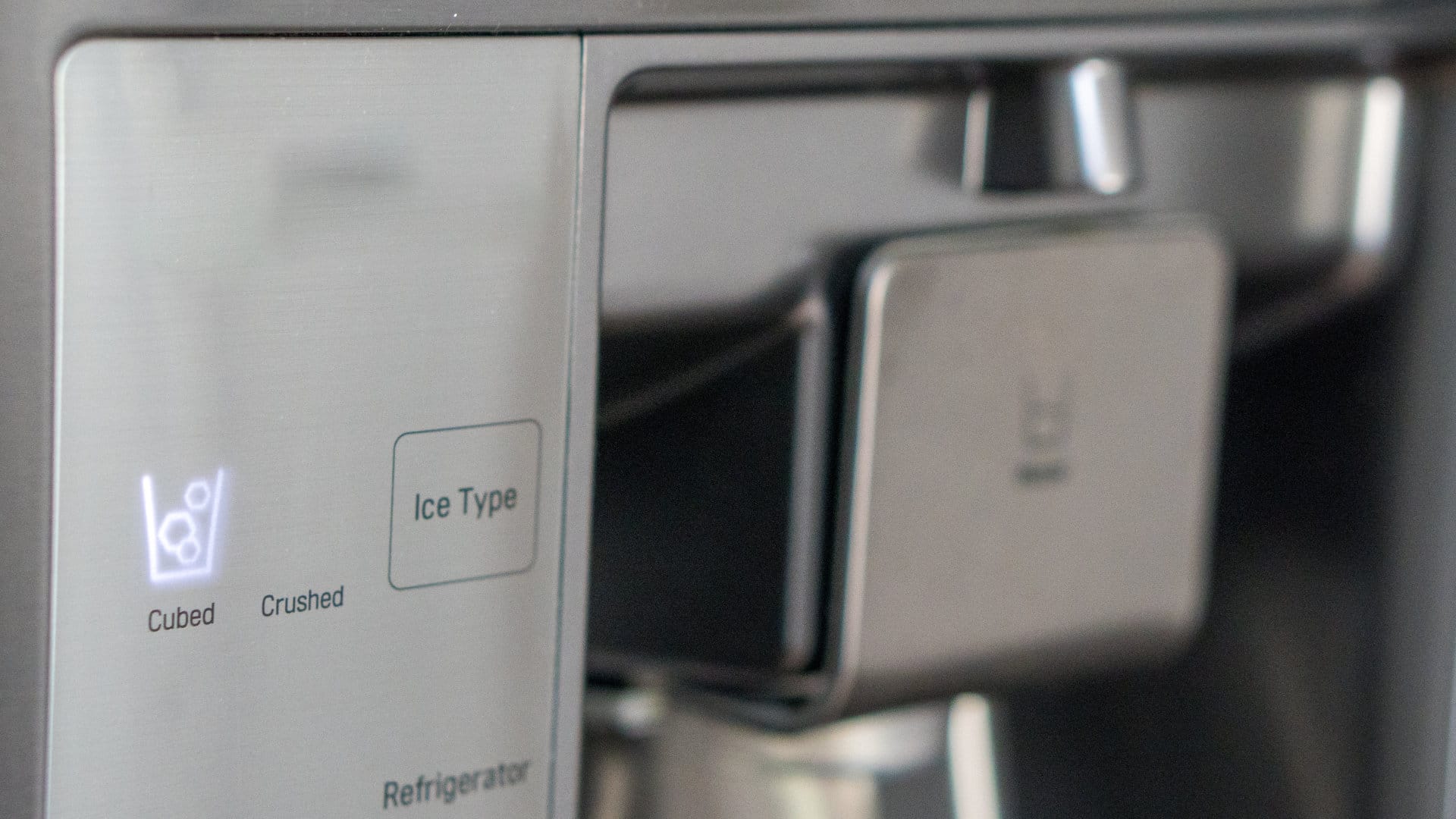
Samsung Ice Maker Issues? Here are 5 Fixes
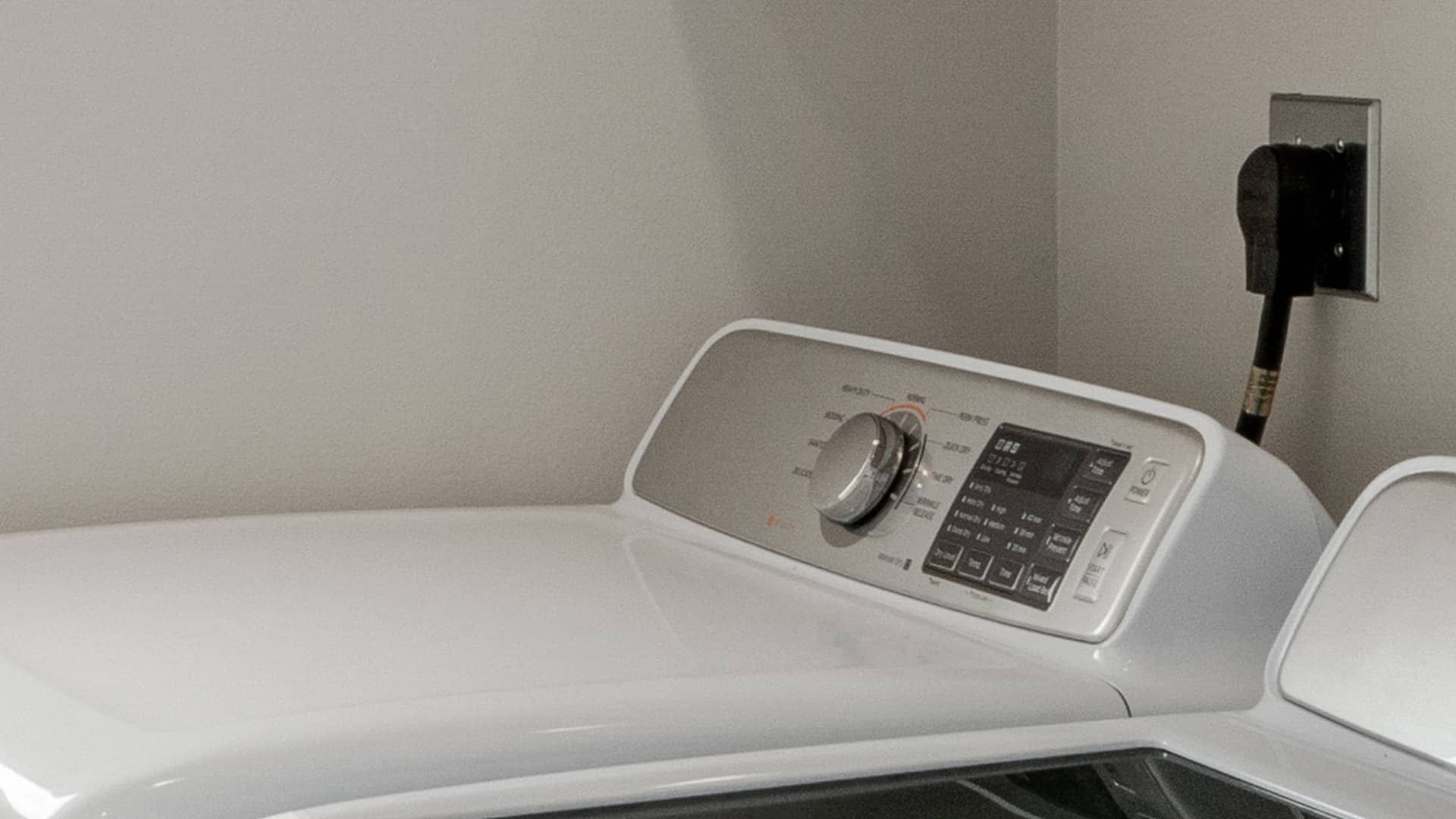
Samsung Dryer Not Heating with No Error Code? Here’s Why

GE Profile Dishwasher Not Draining? Here’s Why

How to Replace the Filter on a Samsung Refrigerator