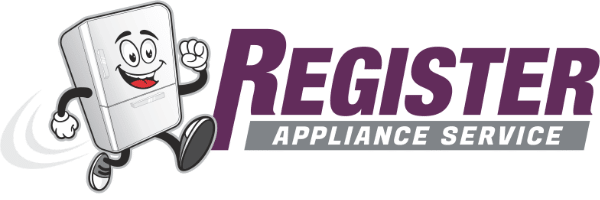Is your LG oven displaying the dreaded F9 error code? In most cases, this error code means that your oven has failed to reach 150℉ after heating for five minutes. There are a few different things that could be causing this issue, but plenty of them are relatively easy fixes! Our guide will help you troubleshoot what’s behind the error and implement a fix -to get your LG oven working again in no time!
This guide is applicable to all common LG ovens and ranges, including:
LCG3091ST
LDG3016ST
LRE3023ST
LRE30451SB
LRE30451ST
LRE30451SW
LRE30453ST
LRE30453ST/01
LRE30755SB
LRE30755ST
LRE30755SW
LRE30955ST
LRG30355SB
LRG30355ST
LRG30355SW
LRG30357ST
LRG3081ST
LRG30855ST
LRG3093ST
LRG3095ST
LRG3097ST
Reset Your Oven
While an F9 error code can indicate a more serious issue, sometimes resetting your oven is enough to fix the problem. Occasionally, something like a power surge can lead to an oven incorrectly displaying an error code without there being an underlying problem.
To reset your LG oven:
- Disconnect your oven from the power. You can either do this by unplugging the oven, or by turning off the circuit breaker.
- To flip the circuit breaker, locate your circuit board and switch off the one that corresponds to the oven. In most cases, the breaker for the oven will be labeled.
- Leave the power shut off from your oven for five minutes.
- Turn the power back on or plug the oven back in.
- Turn on the oven and wait to see if the F9 error code appears after the oven has been heating for more than five minutes. If it’s still showing, move on to the next step in our guide!
Investigate Relay Board Fault
The relay board in your LG oven is also referred to as the oven control board. It works by interpreting signals from the control panel and then directing power to different oven components. It also helps to ensure the oven maintains its temperature by working with the thermostat.
A malfunctioning relay board can lead to heating issues and cause an F9 error code in your LG oven. The relay board can be the cause of this error in both electric and gas LG ranges.
To fix this:
- Turn off the power to your oven and pull it away from the wall.
- Remove the back panel to get access to the relay board. In electric LG ovens, this will be located at the bottom right, and in gas LG models, it will be at the top right.
- Using a multimeter, test the relay board for continuity. If it doesn’t show continuity, it means that the part is faulty and needs replacing.
- Order a replacement relay board, ensuring that it is compatible with your particular model of LG oven.
- Before you remove the old relay board, take a picture of how the wiring harness fits together to ensure you have no trouble installing the new part.
- Remove any screws or clips holding the old board in place.
- Attach the new board to the wiring harness and clip and screw it firmly into place.
- Replace the back panel and move your oven back into place.
- Restore power to your oven, then run a test to ensure that the error code isn’t showing up after more than five minutes of heating.
Check the Thermostat
An issue with the thermostat can also cause an F9 error on your LG oven. The thermostat is responsible for regulating the oven’s temperature, but if it gets damaged it won’t be able to control the temperature properly. Thermostats can break due to general wear and tear, or they can malfunction if they’re exposed to extremely high temperatures during a cleaning cycle.
If your F9 error appears after you just completed a self-cleaning oven cycle, a damaged thermostat is likely to blame.
To fix:
- As in the steps above, disconnect the oven from the power by either unplugging it or tripping the circuit breaker.
- Remove the rear access panel at the back of your oven.
- Inspect the thermostat. If it’s been damaged by high heat, it will be immediately obvious—the thermostat will appear to be warped or melted. If this is the case, you’ll need to replace it.
- Order a replacement thermostat that fits your oven model.
- Remove the thermostat from the oven, taking careful note of how it’s wired in.
- Put the new thermostat in its place. Make sure you wire it correctly and that it’s firmly seated in its housing.
- Turn on the oven and run a test to ensure the error code isn’t showing up.
Damaged Thermal Fuse
When you open up your oven to check the thermostat, you also need to check the thermal fuse. This can get damaged when the oven gets too hot and can affect your oven’s heating abilities, leading to an F9 error code.
To fix:
- Turn off the oven and remove the back panel as above.
- Locate the thermal fuse. This will be right next to the thermostat—if you’re having trouble locating it, consult your LG manual.
- Test the fuse for continuity. If it doesn’t have continuity, you’ll need to replace it.
- Order a new part online and install it in place of the damaged fuse.
- Test to see if the error code has cleared.
Check the Igniter
If you have a gas LG range, a common culprit behind the F9 error code is the igniter. If it’s faulty, it won’t ignite the gas which means your oven won’t heat. To check if your igniter is working, turn on the oven and look into the oven interior. If you see the igniter glowing red, but the burner not igniting, it’s a clear sign the igniter has failed and will need replacing.
To fix:
- Order a replacement igniter online that matches your oven’s model.
- Turn your oven off and make sure the gas line is disconnected.
- Remove any trays or shelves inside the oven to get access to the bottom access panel.
- Remove the screws holding the bottom access panel in place, then remove the burner shield and unscrew the igniter.
- Disconnect the igniter from the wire harness, and install the new one in place.
- Put your oven back together, then run a test to ensure the error code has cleared.

GE Dishwasher With No Power or Lights? Try This Fix

Understanding SC Code on Samsung Washer

Resolving LG Dryer D80 Error Code

Understanding GE Refrigerator Error Codes: A Guide

Amana Dryer Not Heating? Try These 5 Fixes
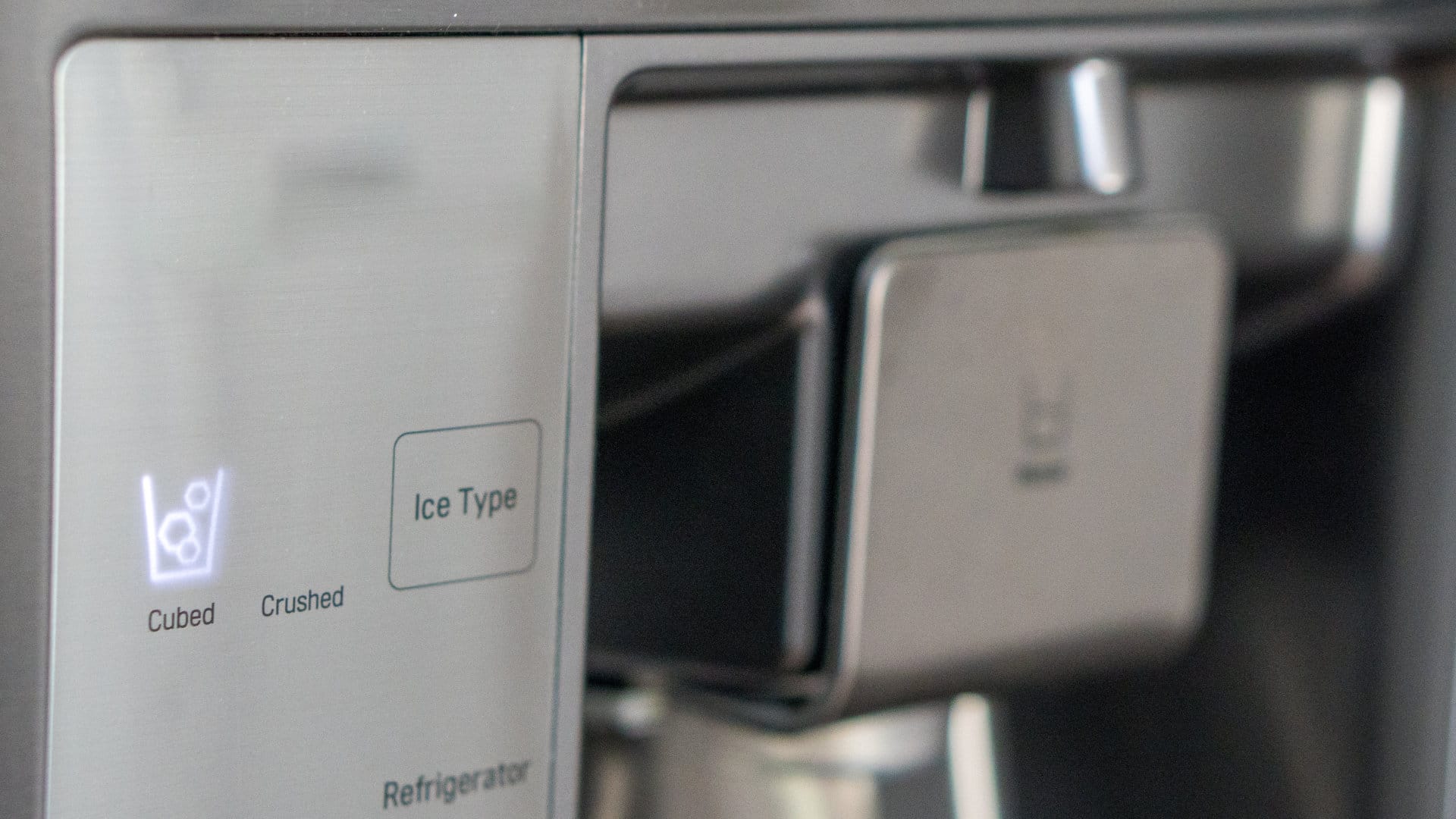
Samsung Ice Maker Issues? Here are 5 Fixes
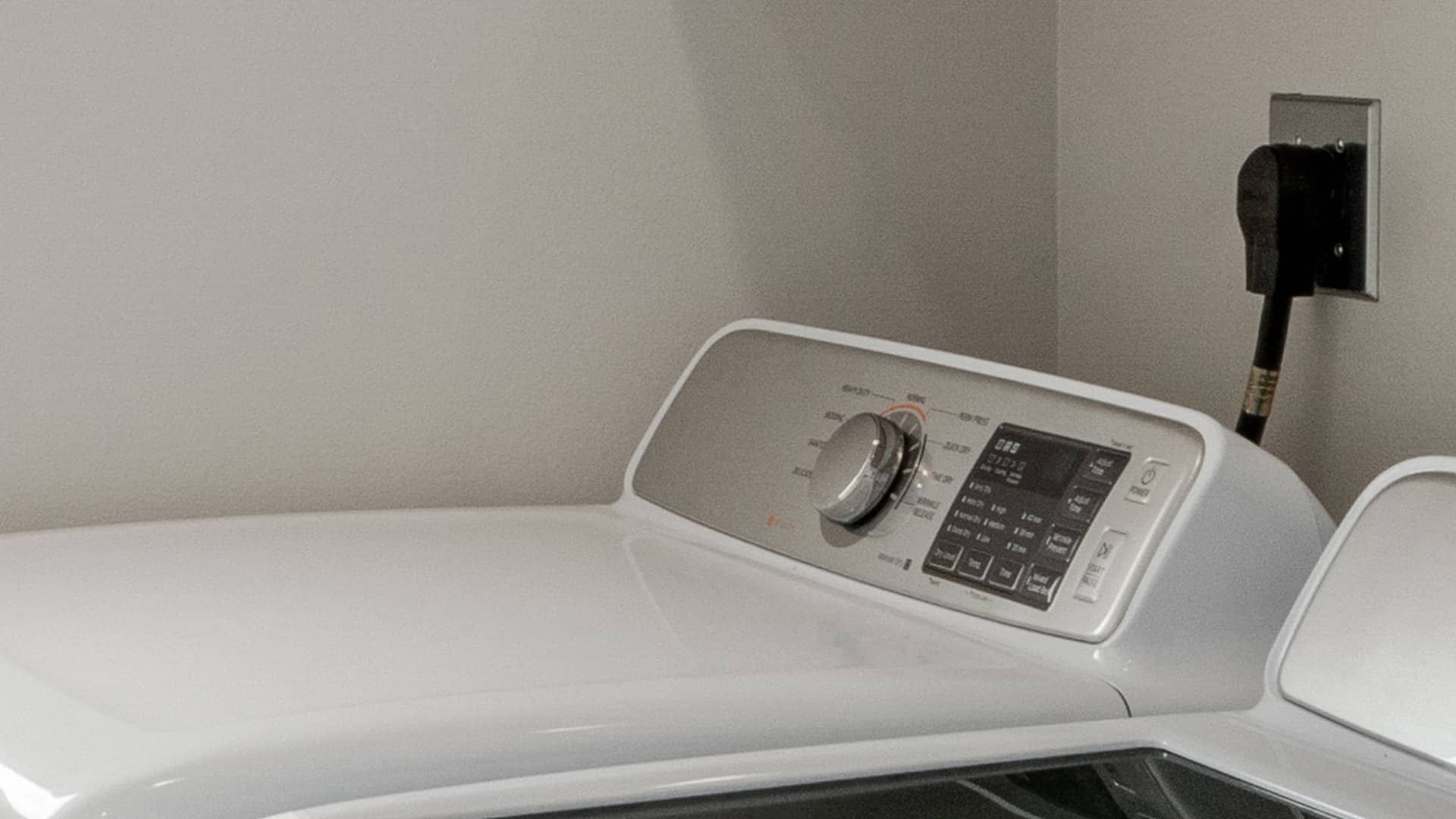
Samsung Dryer Not Heating with No Error Code? Here’s Why

GE Profile Dishwasher Not Draining? Here’s Why

How to Replace the Filter on a Samsung Refrigerator