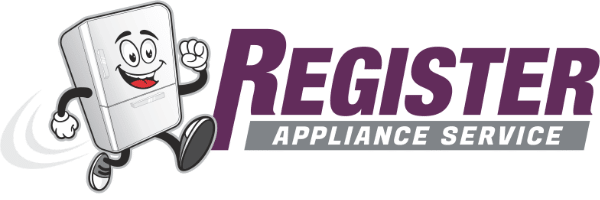Laundry is probably one of the most dreaded tasks of the week, and it becomes much more challenging when your Samsung washer displays error code 4C. This error code indicates a problem with the water supply, preventing your washer from filling correctly.
While this error code can be frustrating, fixing it is relatively easy. Below, we’ll discuss how to repair the Samsung washer error code 4C and get your washer back to its optimal performance.
Check the Water Supply
Start by checking your water valves. These control the flow of water into your appliance and are typically located behind your washing machine.
If they’re turned off, your washer won’t be able to draw in the water it needs to function properly. By turning the knobs or levers to the open position, you’re ensuring that water can flow freely into your machine.
However, just having the valves open doesn’t necessarily mean your washer is getting the water it needs. The water pressure also plays a vital role. If the water is trickling in, even with the valves fully open, your washer might struggle to fill up.
A quick way to check the water pressure is by disconnecting the hose from the washer and running it into a bucket or sink. If the water flow is weak, it could indicate an issue with your home’s water pressure. You will need to call a plumber to fix water pressure issues.
Now, let’s turn our attention to the hoses. These often-overlooked components are the lifelines of your washer. If they’re kinked or twisted, they could prevent water from flowing smoothly. And, if they’re damaged with visible cracks or holes, they may not be able to carry water at all.
Straightening out any twists and replacing kinked or damaged hoses can often solve many water supply issues.
Clean the Water Inlet Filter
Over time, the water inlet filter in your Samsung washer can get clogged, affecting the water supply and triggering error code 4C. To clean the filter, locate it at the back of the washer and remove it. Rinse it with water, remove the dirt, and then reinstall it. After cleaning the filter, test-run your Samsung washer to see if the error code has been fixed.
Check the Water Inlet Valves
When dealing with a persistent 4C error code, sometimes the solution is as simple as cleaning the water inlet filter. Over time, this little component can become clogged, interrupting the water supply.
Now, we need to locate the water inlet filter. This small but crucial part is usually found nestled at the back of your washer, right where the hoses connect. There will be two. One is connected to the cold water inlet, and one is connected to the hot water inlet.
Once we’ve identified the filter, it’s time to carefully remove it. Depending on your Samsung washer model, you might find a pair of pliers helpful for this task. Just remember to be gentle to avoid causing any damage.
With the filter successfully removed, it’s time for a little TLC. Rinse it well under running water to dislodge any debris. If you encounter stubborn dirt, a soft brush can be used. The key here is gentle scrubbing—you want to remove the dirt without damaging the filter material.
After giving your filter a thorough clean, it’s time to reinstall it. Make sure it’s securely fitted back into place. A loosely installed filter won’t do its job effectively, so take a moment to ensure it’s snug and secure.
Finally, test-run your washer. If all goes well and that 4C error code has disappeared, you’ve successfully cleaned your water inlet filter!
Verify the Pressure Sensor Switch
This component plays a crucial role in monitoring the water level in your washer. If it goes haywire, it might just be the root cause of the 4C error code.
First off, safety is paramount. Make sure to unplug your washer before you begin. Once you’ve ensured the power is off, it’s time to get down to business.
Next, you’re going to need to remove the top panel of the washer. While this may seem intimidating at first, it’s actually quite straightforward. Simply remove the two screws at the back of the washer holding the top panel in place. From there, slide the panel back and lift it off.
With the top panel removed, it’s time to locate the pressure sensor switch. Keep an eye out for a small circular device, typically found near the top of the machine. It usually has a thin tube and a few wires attached.
Once you’ve located the pressure sensor switch, disconnect the wires. Now it’s time to test it.
For this, you’ll need a multimeter. If you’re not familiar with using a multimeter, it’s a simple tool that measures electrical properties like voltage, current, and resistance. Set it to ohms, connect it to the switch wires, and check the readings. If there are no readings, then the switch is likely faulty.
If your pressure sensor switch is indeed faulty, it will need to be replaced. Just make sure to acquire the correct replacement part for your specific Samsung model. Once you have the new switch, simply connect the wires and reattach the top panel of the washer. That’s it!
Call a Professional
If you’ve checked and followed all of the above steps to fix the Samsung washer error code 4C, and the error persists, it may be time to call a professional. A trained Samsung technician can diagnose the issue and complete the repair effectively.
We hope that this comprehensive guide on how to repair Samsung washer error code 4C has been helpful to you. Remember to always unplug your washer before carrying out any repairs or maintenance. Also, practice safety and caution when working with electrical components and water supply. By following the above tips, you can trust that your Samsung washer will be performing at its optimum level again.

GE Dishwasher With No Power or Lights? Try This Fix

Understanding SC Code on Samsung Washer

Resolving LG Dryer D80 Error Code

Understanding GE Refrigerator Error Codes: A Guide

Amana Dryer Not Heating? Try These 5 Fixes
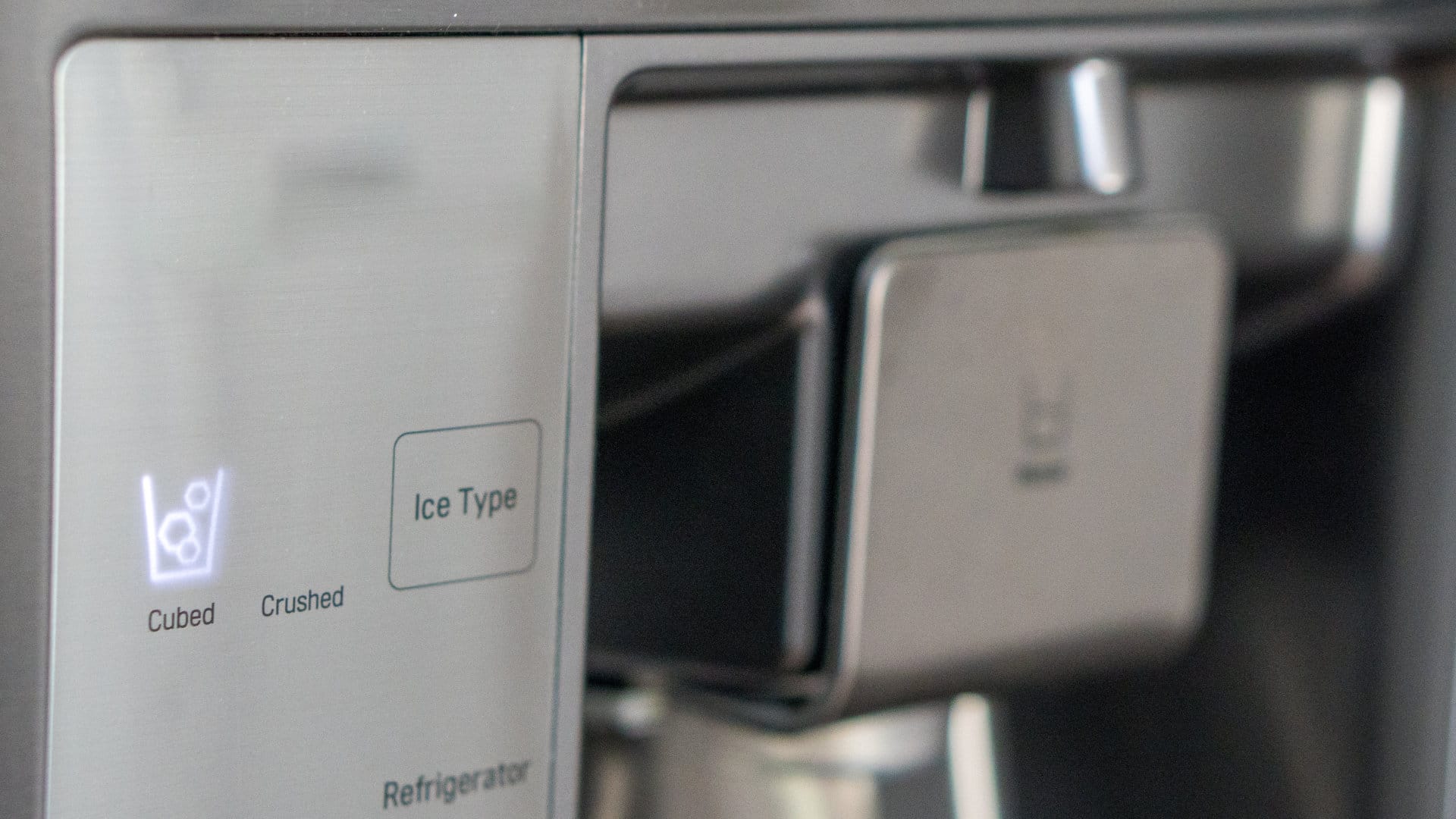
Samsung Ice Maker Issues? Here are 5 Fixes
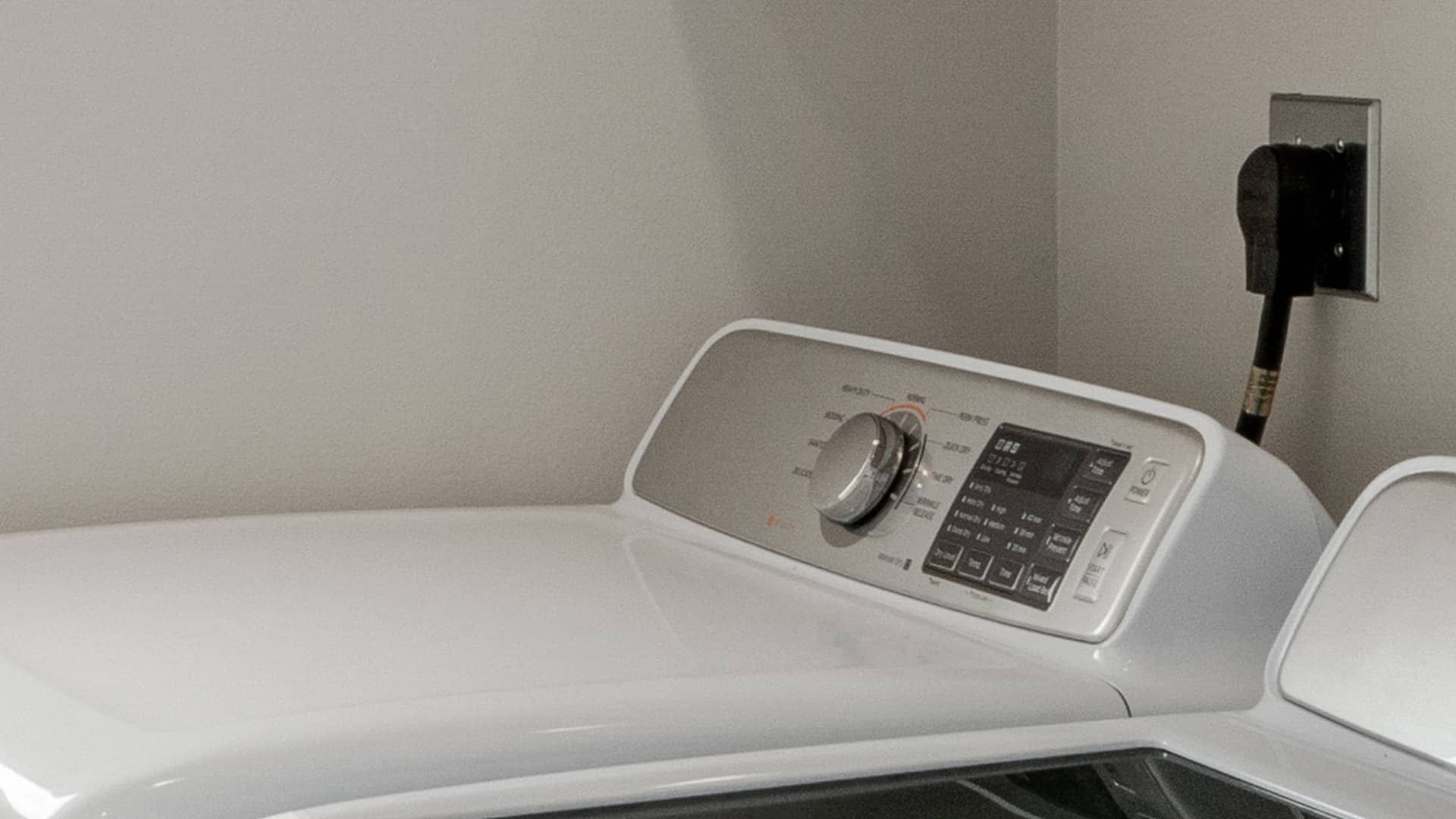
Samsung Dryer Not Heating with No Error Code? Here’s Why

GE Profile Dishwasher Not Draining? Here’s Why

How to Replace the Filter on a Samsung Refrigerator